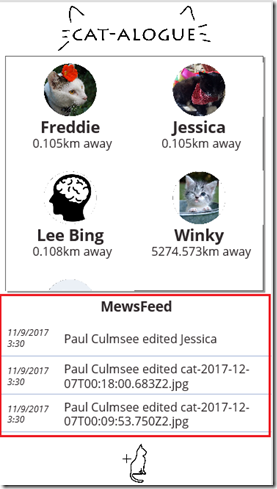Three ways to convert HTML to PDF using Microsoft Flow
The ability to generate PDF’s as part of a business process is a common one – mainly driven by compliance. A common way to do this is to create a HTML file and then convert that to PDF. <TLDR>Go to …
Three ways to convert HTML to PDF using Microsoft Flow Read more »