Why SharePoint training sometimes doesn’t deliver (and what to do about it)
I was surprised to see the recent SharePoint Fatigue Syndrome post got some traction in the interweb. As it happened, that particular post was kicking around in an unfinished state for months. The thing is, its not the only “home truth” type of post that I have sitting in my “drafts” folder. I also have one on the state of the SharePoint training market. Given that I have a training announcement to make, I thought that I would combine them.
A day in the life…
We recently worked on a SharePoint upgrade project, where the previous developers did an excellent job overall. That is…if you judge them on the SharePoint governance metrics of writing clean and maintainable code, packaging it up properly, not hacking away at system files and actually writing documentation.
Unfortunately, although they did an excellent job through that lens, the actual solution, when judged on whether users found that it made their life easier, it was an epic fail. Users hated it with passion and like many solution that users hate, the system was soon relegated to being a little-used legacy platform where the maintenance costs now outweighed the benefits. The organisation had invested a couple-hundred thousand dollars on this solution and saw very little value for that money. Accordingly, they took their business elsewhere…to us. After a workshop, the client had one of those inverse “aha” moments when they realised that if they had taken a little more time to understand SharePoint, the custom solution would have never been developed in the first place.
This sort of example, to me, highlights where SharePoint governance goes so wrong. The care and diligence the developers exercised was necessary, but clearly not sufficient. No matter what the quality of the code, the unit testing regime and its packaging, at the end of the day a blueberry pie was baked and the client wanted an apple pie. The problem was not in the ingredients or the baking. The problem was that by the time they delivered the pie, it was clear that the wrong recipe was used. In the above case, the developer had omitted a whole raft of critical considerations in creating the solution – none of which were covered in developer training.
Necessary but not sufficient…
When you think about it, the current approach to SharePoint training seems not to be about recipes, but all about ingredients. Trainees get shipped off to “boot camps” for an indoctrination of all of the ingredients in the cupboard (and SharePoint is a bloody big cupboard!). SharePoint features and components are examined in individual detail, usually with an accompanying exercise or lab to demonstrate competency in that particular component. Graduates then return with a huge list of ingredients, but still no skills in how to develop the right recipes.
What exacerbates this problem is that training is siloed across disciplines. As an example: An “IT Pro” bootcamp will go into meticulous detail about performance, scalability and design aspects. Any considerations around development, information architecture and user engagement are seen through the lens of the infrastructure nerd. (Ah – who am I kidding… user engagement in an IT pro bootcamp has never happened. ![]() )
)
Now consider for a second, how we design SharePoint sites. These days, it is common for people to actively discourage designing SharePoint solutions based on organisational departmental boundaries. (By organisational departmental boundaries I mean Marketing, HR, IT etc.) Why is this design approach frowned upon? Proponents claim that it tends to perpetuate the problem of information silos and doesn’t stand the test of time, given that organisations tend to restructure just when your information architecture masterpiece is ready for prime time. In fact, the research organisation Jackob Neilsen did a study and found that task based structures (characterised by “My…” and “I need to…”) endured better than organisational based structures. Quoting from them:
In our study, task-based structures often endured better than intranets organized departmentally. In our user testing of intranets, we’ve also found that task-based navigation tends to facilitate ease-of-learning. Thus, the benefits for IA durability are just one more argument in favor of adopting a task-based structure for your intranet.
So what I find ironically funny is the second sentence of the Jackob Neilsen quote: “Ease-of-learning.” I wonder what sort of learning they are talking about? Presumably something other than delivering a failed solution with some really nice programming governance behind it! Yet the way SharePoint training is designed and marketed actually compartmentalises SharePoint training into similar silos. The result? Students get a rose coloured view of the SharePoint world, based on their discipline. This is because, as Ackoff brilliantly put it, “complexity is in the eye of the beholder – the other persons job always looks simple”.
By the way, what I am highlighting is not the fault of the trainers because at the end of the day, they respond to what they think the market wants. Sadly, what the market thinks it wants is often not what it needs.
I feel that the missing link – and most critical aspect of SharePoint training for practitioners – is not about how many ingredients you know, but how you go about creating those recipes. Yet SharePoint training overly focuses on what each ingredient does in isolation – whether a job discipline or a particular component. Whilst I fully accept that knowing the ingredients is a necessity, it is clearly not sufficient. This is an airbrushed version of reality, without due consideration of how ingredients combine in unique scenarios. Accordingly, this training does nothing to teach how to achieve shared understanding between practitioner and the eventual users who have to live with the legacy of what is delivered.
When you think about it, shared understanding is what makes or breaks SharePoint success because it is the pre-requisite to shared commitment to a solution. As demonstrated by the example of great code underpinning a crap solution, lack of shared understanding and commitment will always trump any other good work performed.
What to do about it…
SharePoint is a product that often requires adaptive change on the part of users. Learning the capabilities of the product is one thing – changing entrenched collaborative practice is another altogether. In case you haven’t noticed before, users tend not to be charmed by new, shiny features if they cannot see how it will make their jobs easier. (Nerdy knowledge workers like you and me easily get seduced by shiny things but our world view is seriously skewed compared to those who live on the coal face of organisations). Thus, the skills required to facilitate change and align various roles, require a different type of training course: one that integrates rather than compartmentalises. One that teaches how to synthesise the whole, rather than reductionise into the parts.
For such a course, no virtual machines are needed because there are no labs to demonstrate competence in some SharePoint component that will be out of date by SharePoint vNext. Instead, such a course needs to focus on the concepts, patterns and practices that are typically not seen in the IT practitioners toolkit (and for that matter, not seen in many complex mainstream IT/PM methodologies). The added bonus for such a course is that the skills and learning’s it provides are applicable beyond SharePoint and even beyond IT itself. While a typical SharePoint might give you mileage for the current version, a course like what I describe will give you tools that you can use anywhere, irrespective of the technology and project.
Does such a class exist? (Is that the longest post you have ever read to get to such a rhetorical question? ![]() )
)
Of course it exists – I’ve been running it around the world for a couple of years now. It’s called the SharePoint Governance and Information Architecture Class (#SPGovIA) and it was a year in the making and comes with lots of goodies, such as a CD with a sample performance framework, governance plan, SharePoint ROI calculator (spreadsheet) and sample mind maps of Information Architecture. The class was originally designed for Microsoft New Zealand, on behalf of 3Grow for the Elite program that used to certify gold partners for serious SharePoint competence. Since then its been run in the UK, Netherlands, US, Australia and New Zealand. Next month I will run classes in Singapore and Hong Kong.
For my US readers, early next year I will be taking the course on the road, specifically Canada and the USA in Feb 2012. This course is not run often, because for me the US is a damn long way to travel and my time is tight these days! So I sincerely hope that if this sort of class sounds interesting to you, then you will consider being part of it. Michal Pisarek has already made an announcement for classes in Vancouver, and more details will be forthcoming for one or two US cities. I only have time for 2 classes in North America, so which city should it be?
For more detail on the class, head on over to www.spgovia.com. While there, click the Media link and watch the first half hour of the class. I look forward to seeing you there.
Thanks for reading
Paul Culmsee
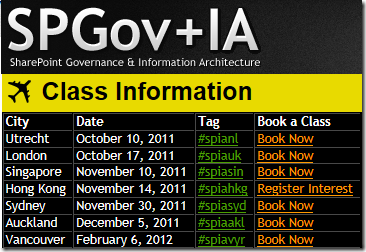
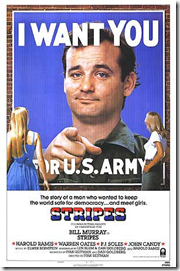
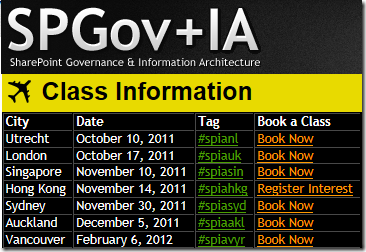
How about Washington, DC? 🙂
I have been involved with SharePoint for about a year as a business analyst, trying to figure out what features and configurations would work best for my company. When I Google, I see all sorts of information for developers and IT pros and end users, but not that much for me. When I go to a SharePoint Saturday, they classify sessions by IT Pro, Developer, End User, Executive. I will be looking for a new job soon but all the jobs are for developers and IT pros and architects. What about someone like me who is not technical enough to be called an architect, but is an analyst and good at figuring out what customers need out of SharePoint? Where are the jobs for me?
I took the SPIAGOV course in Seattle last year and I can highly recommend it.
Susan, if you are near (or can get to) Toronto, contact me. @ruveng
Another great post Paul – even if it was one extended sales pitch 😉
We are all selling something Ruven 🙂
The thing that I struggle with is that SharePoint is a tool to help make people more productive, but it is such a complex tool, wielding it takes practice and lots of finesse. I think training programs focus on the functions of the tool (and not the actual applications of those functions) because the spectrum of applications is so broad. Each application is unique. Teaching someone how to use the functions is a fairly straightforward undertaking. But teaching them how to apply those functions in a unique way that optimizes productivity in a particular organization is almost impossible in a generic way. There is no magic formula. Your training program has piqued my interest, but I am still skeptical.
Very true.
Getting the team to understand what areas are important to deliver a successful solution (and what is not essential) can really help deliver on budget/time when these are limited (aren’t they always!) and still be a success.
The #spgovia course provides the tools to ask, answer and share visually what is important for a project to be successful before any real effort is started (or wasted).
If you like the clever workarounds blog – you’ll really appreciate the course.