Un-Managed Metadata: A couple of gotchas
As the SharePoint 2010 dust settles, gushing praise and inflated expectations are slowly replaced by the cold hard reality, as people come to grips with the limitations of the product. One such area is with the managed metadata service. Don’t get me wrong, I like managed metadata a lot and I can see a little ecosystem building around that functionality specifically. But it does have a couple of big gotchas that you should be aware of before making a big investment with it.
The sad irony is that these issues are actually not the fault of the managed metadata service, but the applications that are supposed to embrace and extend SharePoint and therefore accommodate it.
The reason I am calling out these two particular issues, is that I can see many people making assumptions that this will just work, make a significant investment in time and effort to develop an IA based around that assumption and then face the painful truth of having to work around them. After examining two issues that I suspect will cause some pain, we will then have a quick look through some of the implications and mixed messages that Microsoft are sending to organisations.
InfoPath Web Suckiness
The first issue that has gotten a bit of attention is the fact that the managed metadata columns cannot be used in browser based InfoPath forms. In other words, if you have a list with a managed metadata column and think that it would be cool to customise that list forms using InfoPath, you will be in for a nasty surprise. You will receive the following error message:
"The following fields in the SharePoint list are not supported because of their data type and will not be available in InfoPath Designer:
MyColumn (TaxonomyFieldType)”
I have a screenshot pasted above – which actually has come from a nice explanation of the problem made by Alana Helbig (hope you don’t mind Alana). Alana shows that if you persist and open the form in InfoPath, the managed metadata field will be hidden away, never to be edited again (and therefore pointless). She also also demonstrates that the behaviour is even worse if the managed metadata column is marked as mandatory. In this case, SharePoint totally spits the dummy if you modify the form with InfoPath and then try to load it. You will get a message along the lines of: “The following required fields are missing from the form” and a ULS correlation ID for your trouble.
Paradocially, InfoPath does support managed metadata when forms are displayed natively (ie not web based). This is proven by the fact that the MSOffice Document Information Panel (DIP) contains a control to display managed metadata information (in case you are not aware the DIP is an InfoPath form). The screengrab below shows Word showing two managed metadata columns (one with the imaginative name of “aaa” which I have clicked on) allowing me to pick terms from the term set.
Taking a closer look, if I edit the Document Information Panel settings in InfoPath, I can clearly see that there is a Managed Metadata picker control.
I never bothered with the SP2010 betas because I was doing a lot of non SharePoint work at the time. But from my reading, it seems that at one point, InfoPath could display managed metadata in the browser but it was yanked from the RTM because of quality issues. Some forums suggest it won’t be corrected in any service packs soon. I certainly hope they are wrong.
Conclusion? I assume Microsoft knew the implications of this decision – yet still, I feel that this will cause a lot of frustration and grief.
SharePoint Workspace 2010 Suckiness
This is the same issue, just using a different Microsoft client application: SharePoint Workspace 2010. SPW2010, if you haven’t seen it, provides a client for SharePoint 2010 that enables real-time synchronization of desktop content with SharePoint documents and lists.
This gotcha is one I fear might be even more insidious than the InfoPath one in certain geographic locations. This is because offline access tends to be an area people will think about later in the project. Where I live (Western Australia), is remote and dominated by mining. As a result, Groove had considerable popularity when you are in the middle of nowhere with nothing but a poor satellite link with >1 second latency ;-). Many organisations will flock to SharePoint Workspace 2010 because of its much improved compatibility with synchronising SharePoint lists, libraries and views.
The problem is that managed metadata columns can be viewed in SharePoint Workspace 2010 but not edited at all.
Below I show a custom list with a managed metadata column called Projects. The next image shows the same list in SharePoint Workspace 2010. Note how the Project column is displayed in the list of projects, but is not displayed in the view/edit item form below it.
Now some of you might be thinking that this is fairly minor, and that not being able to modify managed metadata columns is not a problem. But check out what happens when the managed metadata column is made mandatory. SharePoint Workspace 2010 displays the error below when attempting to view the list.
Ouch! When you click on the More Info link in the ribbon, you are presented with a scarily similar message to InfoPath.
It gets better (mixed messages)
Office 2010 has finally gotten past the use-case I described in my “folders are bad and other urban legends” post. In Office 2010, application centric users have the option to browse document libraries not just by folders, but by metadata as shown below. Note how we are browsing a managed metadata term store in the File>Open dialog box in Word 2010.
The rub with this functionality though, is it only works for managed metadata columns. You might have configured a choice field for metadata navigation and in the browser, you can sort, slide and dice via those columns as well. But in Office 2010, you can only use managed metadata or folders. No views, and no other column types. This will inevitably lead organisations to invest time and effort to create an information architecture around the managed metadata construct. Yet by utilising managed metadata in this way, we consign ourselves to not being able to edit any of this data when we take it offline using SharePoint Workspace 2010.
*sigh* So basically, the more you try and move to a metadata driven, taxonomy approach, the more you make yourself rigid and inflexible.
But there is more…
By the way, managed metadata is not the only column type that suffers this fate. If you enable ratings on a list or library you will see the same problem. The first screengrab below is InfoPath and the next two are SharePoint Workspace 2010.
Conclusion: Violating the laws of motion
More than ever, SharePoint is a minefield of caveats. These examples conclusively disprove Newtons laws of motion because for every possible action, there are just not equal and opposite reactions, but potentially many more opposite reactions. More then ever, practitioners have to understand these complex dependencies, and then somehow explain them to stakeholders without giving them a brain explosion. Is it little wonder that there is commonly a big gap between the slick demos and the reality on the ground?
Thanks for reading
Paul Culmsee
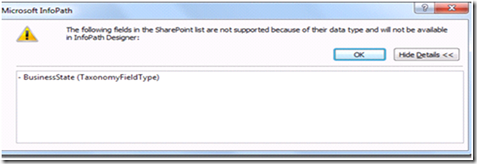
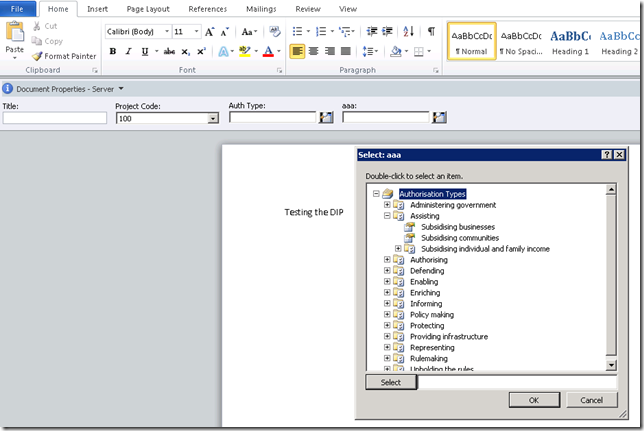
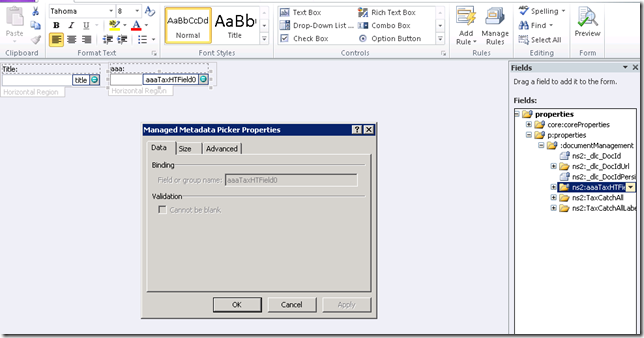
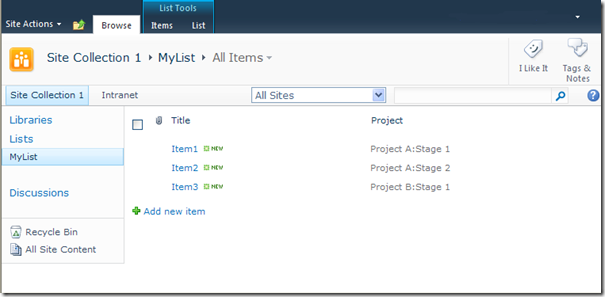
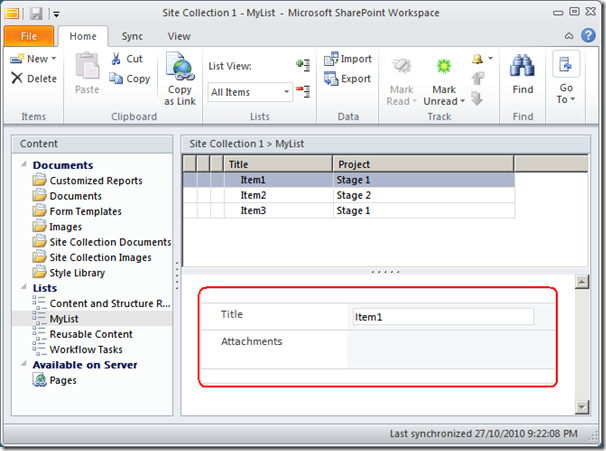
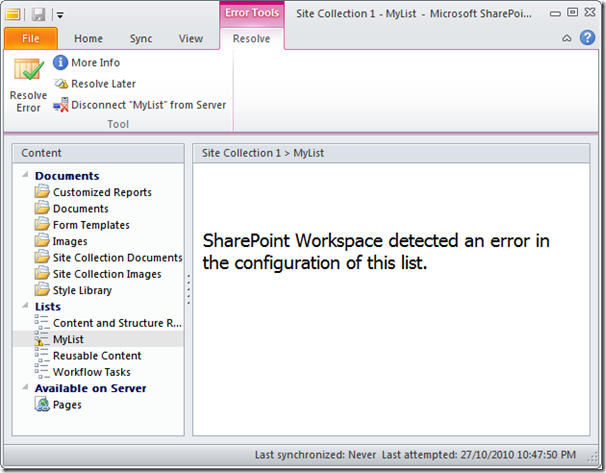
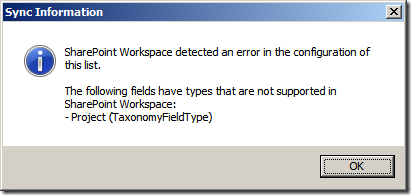
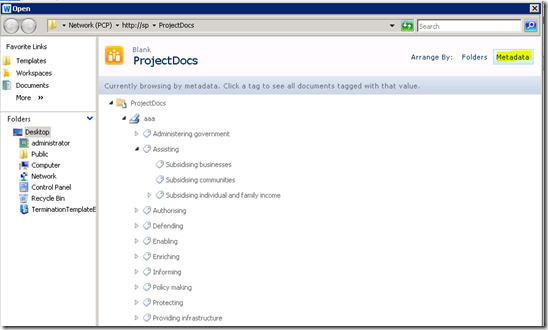
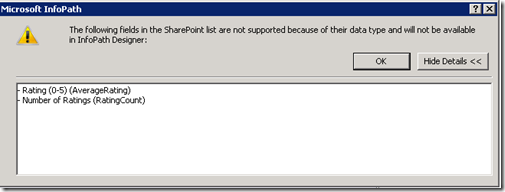
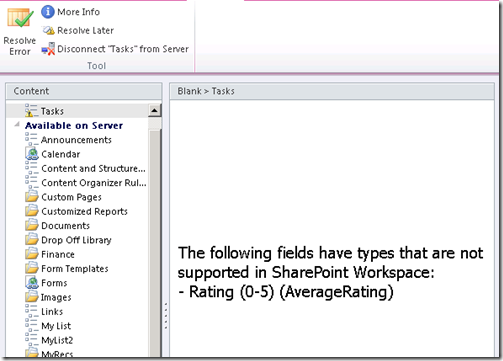
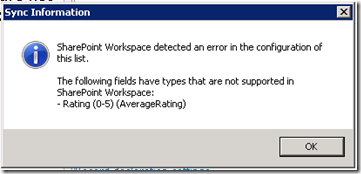
Nice post and detailed description of issues I wasn’t aware of with the MM Service. I presume your conclusion of ‘SharePoint is a minefield of caveats’ is one way of saying ‘it depends!’ – a common discussion with SharePoint 🙂
However, in your opinion do you think these limitations will lead to a lack of uptake of a centralised/ controlled use of managed metadata – e.g. across an intranet – and instead result in pockets of use, e.g. department A (with no mobile workers) using it, but department B unable to?
I can’t help but be disappointed with this news. As with all new areas of functionality included in versions of SP it’s hard to remember that this is v1 and will (hopefully) get better over time – I guess I bought into the hype as much as the next man here though.
Yeah I get sick of not being able to offer a straight answer sometimes 🙂
Its hard to answer the question of updake. I think its like the gartner hype cycle. There will be a period of inflated expectations and people going in without being fully informed (because lets face it, being fully informed is bloody tiring work). Then we will hit the trough of disillusionment and some solutions of principled simplicity might emerge.
I approached 2010 from the same way I looked at 2007. “oh man this is going to be big and everyone is going to mess it up”. So I am not suprised at this at all. Its to be expected with big, complex application platforms and many teams within Microsoft trying to co-ordinate together to make it happen.
So I guess I’m ambivalent and I’m hoping the tone of the post came across that way. This wasn’t meant to be a rant, just a “tell it like it is” type of post… In some ways I hope I am wrong in my tests and someone corrects me.
The infopath metadata mess is a big goof on the part of Microsoft. I hope that if people make enough noise that they may actually fix the problem.
Great post. I’ve recently done a lot of work around managed meta-data and also ran into issues with SharePoint Designer 2010 and workflow. Namely, you can’t create workflows that use managed meta-data columns. It’s possible to do a string comparison of a managed meta-data field but that is clearly fraught with risks. I’m hoping for some big steps forward with SP1 for SharePoint and its various associated applications.
Hi Jonny
I didn’t know that. Thanks for the tip
regards
Paul
The problem is that the term store is just a semi-managed solution. For real managed metadata, check out MatchPoint on http://www.getmatchpoint.com. This add-on provides solutions to other common metadata problems with SharePoint 2010
Regards
Patrick
Hi!
I recently found out that creating managed metadata site columns with SharePoint Designer 2010 isn’t supported either.
–> You have to do this in your browser.
When you created your column, SharePoint Designer shows it to you, but clicking it throws an error to the user indicating that editing that type of column is not supported.
Oh maaan. That’s really crappy…
Ouch – i didn’t know about that one *sigh*
It is also a problem with the DataSheet view of lists and Export to Excel. We have learned the hard way that if there is any integration required – you had better not use MMS.
The DataSheet limitation is a real annoyance when you want to use it to populate a large number of items (by copy/paste from Excel for example).
Step in the right direction but it’s not prime time yet…
Paul, great write-up on the gotchas of using managed metadata in SharePoint 2010. Just bumped up against the infoPath issue and found this post in my research. I’m glad to learn about the Workspace issue BEFORE I bump into that one.
Paul, great article – I have fun reading it! Microsoft hypes every release of SharePoint with great demos. However, the reality always a “gotchas”. So as an experienced SharePoint consultant, you should not ever sell the product before you really done enough research and hands-on it.
Cheers,
Andy
I have a question regarding the Office 2010 integration and the ref you made to how a user can navigate a library by metadata. I have metadata navigation site feature enabled and have configured it on the library as well, but when I use Office 2010 (i.e. Word or Excel) I do not see the options you mention. I can not find anything on the web regarding this feature/fuctionality either. Could you be so kind as either provide me a ref where I can learn about it OR explain to me how you made this available?
Thanks
Hi Dave
Hmm.. normally once I enable metadata navigation on the document library its all good. Have you then specified the managed metadata column in the settings for the library?
regards
Paul
Another problem I have run into before is that I was unable to use the Managed Metadata as a URL parameter to filter custom page content … even the related GUID didn’t work.
Great blog you’ve got here.. It’s difficult to find
good quality writing like yours nowadays. I truly appreciate people like you!
Take care!!
Hey there! I just wish too offer you a big thumbs up for
the excellent info you have got hre on this post.
I aam coming back to your blog for more soon.
Great site you have got here.. It’s difficult to find quality writing like yours nowadays.
I really appreciate people like you! Take care!!
Everybody who would love to have a real rest in peace should have experience rental
villas.