So what is this newfangled apps model anyway and why do I care? (part 2)
Hiya
This is the second post in some articles aimed at demystifying the SharePoint “apps” model for the strategic or business focused user. In case you are not aware, Microsoft have gotten a serious case of “app fever” in recent times, introducing the terminology not only into SharePoint, but Office as well. While there are very good reasons for this happening, Microsoft used the “app” terminology in multiple ways, therefore making their message rather confusing. As a result, Microsoft have not communicated their intent particularly well and customers often fail to understand why they make the changes that they do.
Things are definitely getting better, but I nevertheless see a lot of confusion around the topic. So in part 1 of this series, I explained the reasons Microsoft have adopted the strategy that they have done. To recap, they are trying to respond to five major disruptive forces that challenge their market position:
- Changing perceptions to cloud technologies and increased adoption; which enables…
- The big scary bogeyman known as Google with a viable alternative to SharePoint, Office and Exchange in the form of Google Apps; as well as…
- An increasing number of smaller cloud-based “point solution” players who chip away at SharePoint features with cheaper and easier to use offerings; while suffering from…
- A serious case of Apple envy and in particularly the rise of the app and the app marketplace; while dealing with…
- Customers unable to handle the ever increasing complexity of SharePoint, leading to delaying upgrades for years
Microsoft’s answer to this has to go all-in with cloud, as this is the only way to beat the cloud providers at their own game, while reducing the complexity burden on their customers. This of course is in the form of Office365, OneDrive and an ever increasing set of cloud oriented tools like Delve and Project Online.
But in SharePoint land, this has turned traditional development upside down. More than a decade of customisation “best practices” are no longer best – in fact they are no longer usable in many circumstances. The main reason is that the most common method of customisation normally applied to SharePoint (full-trust server side code) is not permitted in the cloud. Microsoft couldn’t risk untrusted, 3rd party custom code on their servers. What happens if one clients dodgy code affects everybody else sharing the service? This would threaten performance, uptime and Microsoft’s ability to upgrade their service over time.
So things had to change. Microsoft’s small army of product architects commandeered a whiteboard and started architecting innovative solutions to deal with these challenges and the apps model is the result. So let’s examine some core bits to the apps model by channelling a much loved children’s TV show.
There is a bear in there…
Now at this point I have to warn the developers or tech people writing this post. I am going to give a simplified version of the apps model intended for a decision making audience. I will omit many details I don’t deem necessary to make my key points. You have been warned…
Any parent of small children in most countries might be familiar with Playschool – a show for toddlers that has been around for eons. It is well known for its theme song starting with the line “There is a bear in there…and a chair as well”. When trying to come up with a suitable way to explain the SharePoint apps model, using Playschool as a metaphor turned out to work brilliantly. You see in each episode of Playschool, there was a segment where viewers were taken through the “magic window” to faraway lands. In the show, the presenter would pick one of the three windows and we would zoom into it, resulting in a transition to another segment. In our case, we have to pick the square window for two reasons. Firstly, a good many apps are in effect windows to somewhere else. Secondly, and much more importantly, it perfectly matches the new Microsoft corporate logo. Perfect metaphor or what eh? 🙂
Like the Playschool magic window, browsers have a similar capability to enable you to visit strange and magical lands… Not only is there a bear in there and a chair as well, but there are plenty of other things like YouTube videos and Yammer discussions. I have drawn this conceptually shown below. Note the black window in the SharePoint team site on the left, that can be filled with YouTube or Yammer.
You have no doubt visited web sites that have embedded content like YouTube videos or SlideShare slides in them (This blog site has lots of embedded ads that make me no money!). Essentially, it is possible for browsers to include content from different sites together into a single “page” experience. Users see it all as one page, even through content can come from all over the place. This is really useful, because it means you can leverage the capability of other sites to enhance the functionality of your own sites..
This my friends, is one of the core tenets of the current SharePoint 2013 apps model. Instead of running on the SharePoint server, many apps now run separately from SharePoint, embedded in SharePoint pages so that they look like they are part of SharePoint. In the example mock-up below, we have a SharePoint team site. In it, we have a remote web site that displays some pretty dashboard data. By loading that emote content into our magical square window, it now appears a part of SharePoint.
Going back to Microsoft’s core pain points, this helps things a lot. For a start, it means no custom code has to be installed onto the SharePoint server. Instead, SharePoint simply embeds the external content on the page. In the leftmost image above, you can see the SharePoint server (labelled as “Your server”), rendering a page with a placeholder in it. It then retrieves content from a remote server (labelled “my server”) and displays it in the placeholder to render the complete page (the rightmost image above).
So what feat of Microsoft innovation and general awesomeness enabled this to happen?
Everybody meet “Mr IFrame”.
Inline Frames (IFrames) are windows cut into your webpage that allow your visitor to view content on another site without reloading the entire page. The concept was first implemented in Microsoft Internet Explorer way back in 1997. Yep – you heard right… 1997. So IFrames are not a new concept at all – in fact its positively ancient when you count time in internet years. For this reason, when developers find this out, their reaction is usually something like this…
But there is more than meets the eye…
Now if the apps model was just IFrames alone, then you you might wonder what the big deal is with apps. In fact IFrames have been used this way in SharePoint for years via the Page Viewer Web Part. For years, companies with SharePoint deployments have embedded stuff like Twitter, YouTube or Facebook widgets via iFrames.
So of course, there is more to it…
Let’s revisit the “your server” and “my server” diagram used above and consider the question.. What if these remote applications displayed inside an iFrame can interact with SharePoint? In other words, What if the remote application running on my remote server is able to connect to your SharePoint server and read/write data? In the diagram below I have illustrated the idea. The top half of the diagram represents a SharePoint server that could be on-premises or an Office365 tenant. On the left is a Products list, that is somewhere inside this SharePoint server. At the bottom is my application running on my server that creates a pretty dashboard. What if my remote application queried the SharePoint products list to create the dashboard? Now we have an application, that while not running inside SharePoint, can nevertheless utilise live data from SharePoint to create a seamless experience for users.
If we now add 3 iframes to a page, the implications should start to become more clear. We can build hybrid solutions leveraging the best of what SharePoint can do, whilst leveraging the best of what other platforms can do. To the user, these are still SharePoint sites, but the reality is that we are now viewing a page that has been delivered by various different platforms. Each can interact with SharePoint data in different ways to deliver a seamless experience. Because these remote apps are not SharePoint at all, developers can write any application they want to, using the platform and tools of their choice. But to the user it is still a SharePoint page… neat huh? I’m sure the Microsoft product team thought that this was a brilliant conceptual masterpiece when they dreamt it up.
A beautiful model…
I don’t know if you have ever watched developers come up with API’s, but it tends to be a lot of excitement around a whiteboard as they revel in the glory of their elegant solution designs. So let’s quickly re-examne the benefits of this remotely hosted app approach from Microsoft’s perspective and see how we are going so far…
First and foremost, we now have SharePoint customisation approach that they can be fully support in Office365. Microsoft don’t have to put code on their online servers, yet can support extensibility. Now they are much more evenly matched with Google, while at the same time, reduce their tech support costs of SharePoint because they have isolated 3rd party code out of SharePoint. If any problems are encountered with a remote app, SharePoint will keep humming along and Microsoft can now legitimately tell the clients “no really it is not SharePoint causing your issue – go see your friendly neighbourhood app developer”.
More importantly since apps can also can be used in on-premises SharePoint deployments too, meaning both Microsoft and their customers now have pristine SharePoint servers free of the muck and clutter of 3rd party code. Therefore service packs and cumulative updates should no longer strike fear into admins. Microsoft also now nails google’s ass because Google has no real concept of on-premises at all in the way Microsoft does. Thus when hybrid scenarios come up in conversation, Microsoft has a much stronger story to tell.
But there is a more important implication than all of that. Microsoft can now do the app store thing. Vendors can maintain cloud based services that can be embedded and consumed by on-premises and online SharePoint installs. This means 3rd parties can tap into the customer ecosystem with a captive marketplace and customers can browse the store to examine what options are out there to extend SharePoint functionality. In theory, this should enable hundreds of vendors to do some slight modifications to their existing web based applications and incorporate them into the SharePoint ecosystem.
But reality is not what’s on the whiteboard…
At this point, I hope I have painted a pretty good picture of the advantages offered by this new paradigm and you can probably appreciate the Microsoft nerds completely falling in love with this conceptual model of future SharePoint customsiations. The Microsoft strategy dudes probably loved it too because it elegantly dealt with all of the challenges they were seeing. Unfortunately though, with most conceptual models, reality is a very different beast from the convenient fiction of models.
So in the next post, we are going to dig a little deeper. For example, how can a remote app even have permissions to talk to SharePoint in the first place? Do you really want code running in some untrusted 3rd party server to be fiddling with data in your SharePoint lists and libraries? How does that even work anyway in an on-premises scenario when a cloud hosted app has to access data behind your firewall?
Fear not though – the Microsoft guys thought of this (and more) when they were drawing their apps model concept on the big whiteboard. So in the next post, we are going to look at what it takes to bring this conceptual masterpiece into reality.
Thanks for reading
Paul Culmsee
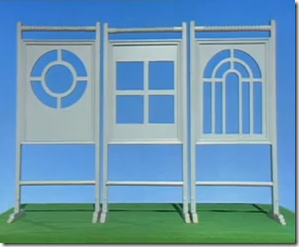
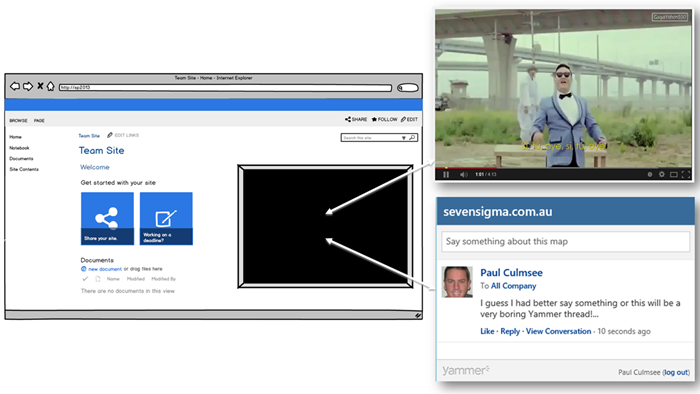
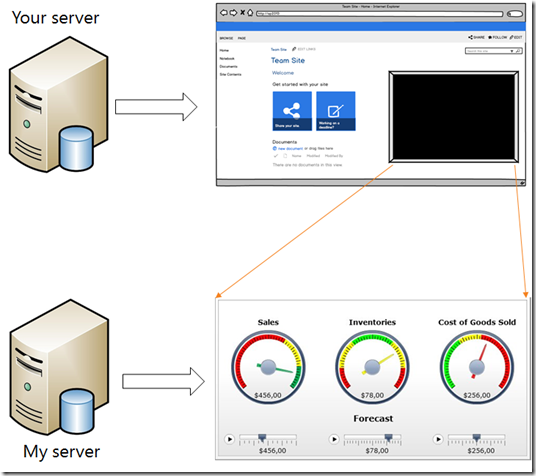
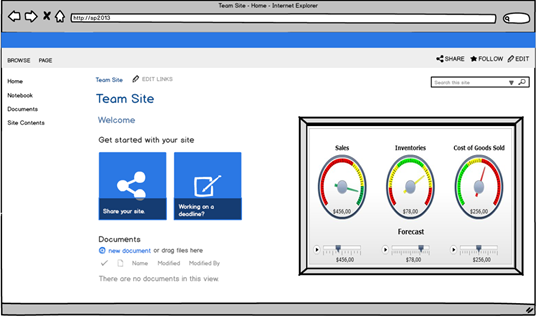
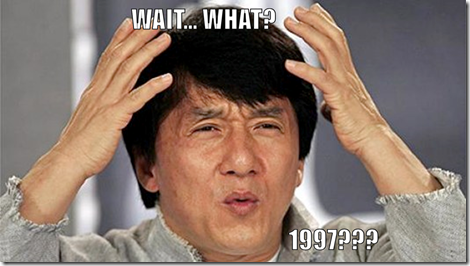
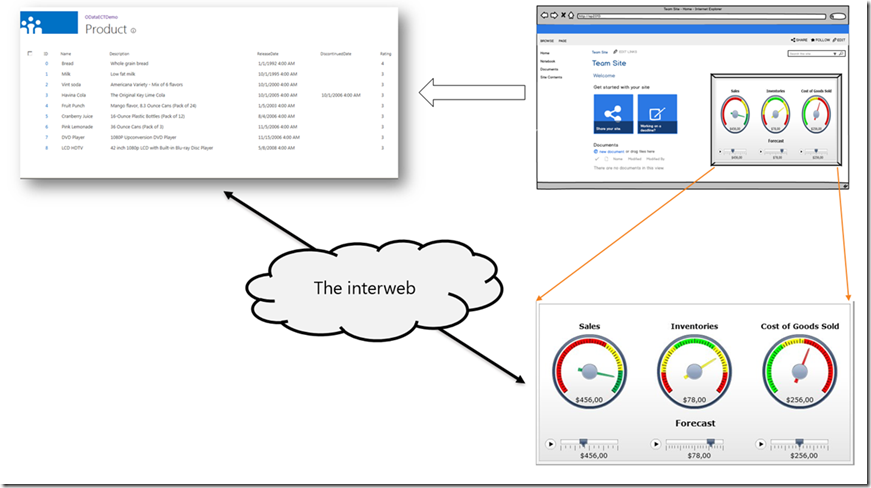
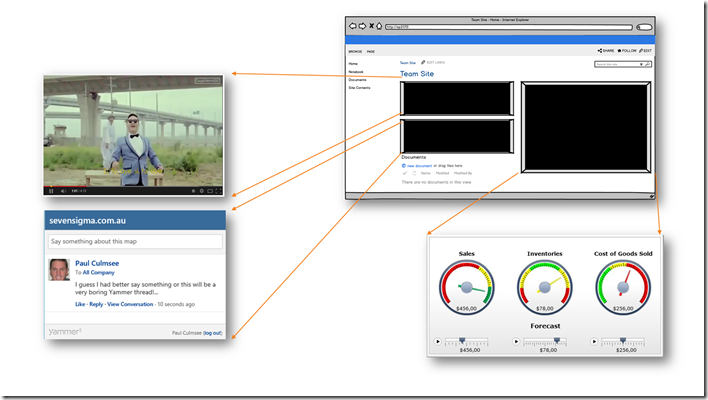

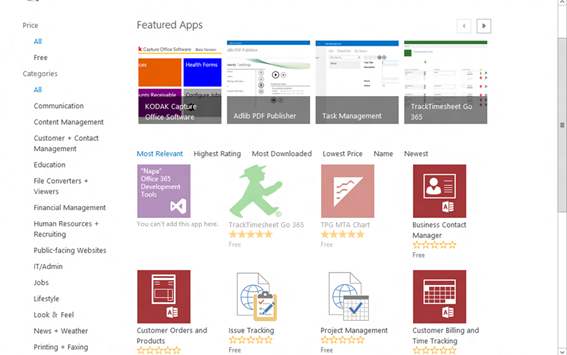
Leave a Reply