Trials or tribulation? Inside SharePoint 2013 workflows–conclusion and reflections
Hi all
In case you have not been paying attention, I’ve churned out a large series of posts – twelve in all – on the topic of SharePoint Designer 2013 workflows. The premise of the series was to answer a couple of questions:
1. Is there enough workflow functionality in SharePoint 2013 to avoid having to jump straight to 3rd party tools?
2. Is there enough workflow functionality to enable and empower citizen developers to create lightweight solutions to solve organisational problems?
To answer these questions, I took a relatively simple real world scenario to illustrate what the journey looks like. Well – sort of simple in the sense that I deliberately chose a scenario that involved managed metadata. Because of this seemingly innocuous information architecture decision, we encountered SharePoint default settings that break stuff, crazy error messages that make no sense, learnt all about REST/oData, JSON, a dash of CAML and mastered the Fiddler tool to make sense of it all. We learnt a few SharePoint (and non SharePoint) web services, played with new features like dictionaries, loops and stages. Hopefully, if you have stuck with me as we progressed through this series, you have a much better understanding of the power and potential peril of this technology.
So where does that leave us with our questions?
In terms of the question of whether this edition enables you to avoid 3rd party tools – I think the answer is an absolute yes for SharePoint Foundation and a qualified yes for everything else. On the plus side, the new architecture certainly addresses some of the previous scalability issues and the ability to call web services and parse the data returned, opens up all sorts of really interesting possibilities. If “no custom development” solutions are your mantra (which is really “no managed code” usually) , then you have at your disposal a powerful development tool. Don’t forget that I have shown you a glimpse of what can be done. Very clever people like Fabian WIlliams have taken it much further than me, such as creating new SharePoint lists, creating no code timer jobs and creating your own declarative workflows – probably the most interesting feature of all.
In a nutshell, with this version, many things that were only possible in Visual Studio now become very doable using SharePoint Designer – especially important for Office365 scenarios.
So then, why a qualified yes as opposed to an enthusiastic yes?
Because it is still all so… how do I put this… so #$%#ing fiddly!
Fiddly is just a euphemism for complexity, and in SharePoint it manifests in the minefield of caveats and “watch out for…” type of advice that SharePoint consultants often have to give. It has afflicted SharePoint since the very beginning and Microsoft are seemingly powerless to address it while they address issues of complexity by making things more complex. As an example: Here is my initial workflow action to assign the process owner a task from part 2. One single, simple action that looks up the process owner based on the organisation column.
Now the above solution never worked of course because managed metadata columns are not supported in the list item filtering capability of SPD workflows. Yes, we were able to work around the issue successfully without sacrificing our information architecture, but take a look below at the price we paid in terms of complexity to achieve it. From one action to dozens. Whilst I prefer this in a workflow rather than in Visual studio and compiled to a WSP file, it required a working knowledge of JSON, REST/oData, CAML and debugging HTTP traffic via Fiddler. Not exactly the tools of your average information worker or citizen developer.
A lot of code above to assign a task to someone eh?
Another consideration on the 3rd party vs. out of the box discussion is of course all of the features that the 3rd party workflow tools have. The most obvious example is a decent forms solution. Whilst InfoPath still is around, the fact that Microsoft did precisely nothing with it in SharePoint 2013 and removed support for its use in SharePoint 2013 workflows suggests that they won’t have a change of heart anytime soon.
In fact, my prediction is that Microsoft are working on their own forms based solution and will be seriously bolstering workflow capability in SharePoint vNext. They will create many additional declarative workflow actions, and probably model a hybrid forms solution that works in a similar way to the way Nintex live forms does. Why I do I think this? It’s just a hunch, based on the observation that a lot of the plumbing to do this is there in SharePoint 2013/Workflow Manager and also that there is a serious gap in the forms story in SharePoint 2013. How else will they be able to tell a good multi-device story going forward?
But perhaps the ultimate lead indicator to the suitability of this new functionality to citizen developers is to gauge feedback from citizen developers who took the time to understand the twelve articles I wrote. In fact, if you are truly evil IT manager, concerned with the risk of information worker committing SharePoint atrocities, then get your potential citizen developers to read this series of articles as a way to set expectations and test their mettle. If they get through them, give them the benefit of the doubt and let them at it!
So all you citizen developers, do you feel inspired that we were able to get around the issues, or feel somewhat shell shocked at all of the conceptual baggage, caveats and workarounds? If you are in the latter camp, then maybe serious SharePoint 2013 workflow development is not for you, but then again, if you are not blessed with a large budget to invest in 3rd party tools, you want to get SharePoint onto your CV, all the while, helping organisations escape those annoying project managers and elitist developers, at least you now know what you need to learn!
On a more serious note, if you are on a SharePoint governance, strategy or steering team (which almost by definition means you are only reading this conclusion and not the twelve articles that preceded it), then you should consider how you define value when looking at the ROI of 3rd party verses going out of the box for workflow. For me, if part of your intention or strategy is to build a deeper knowledge and capacity of SharePoint in your information workers and citizen developers, then I would look closely at out of the box because it does force people to better understand how SharePoint works more broadly. But (and its a big but), remember that the 3rd party tools are more mature offerings. While they may mitigate the need for workflow authors to learn SharePoint’s deeper plumbing, they nevertheless produce workflows that are much simpler and more understandable than what I produced using out of the box approaches. Therefore from a resource based view (ie take the least amount of time to develop and publish workflows), one would lean toward the third party tools.
I hope you enjoyed the series and thanks so much for reading
Paul Culmsee
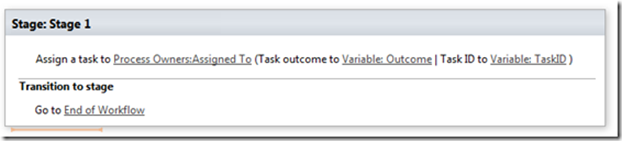
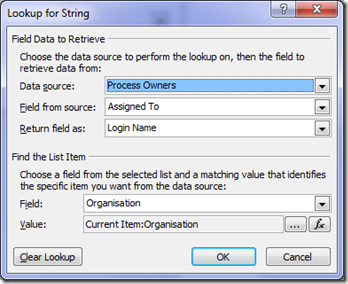
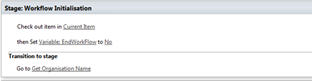
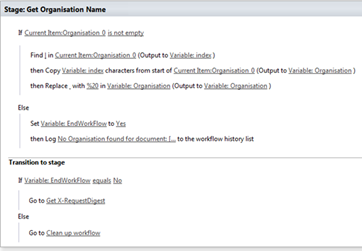
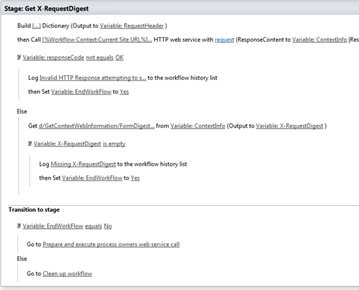
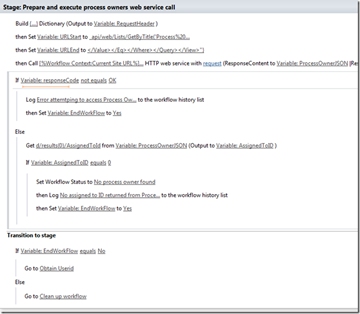
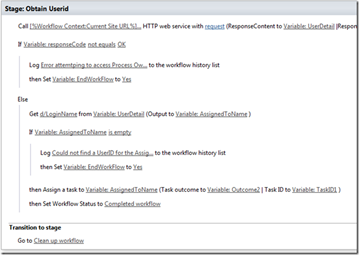
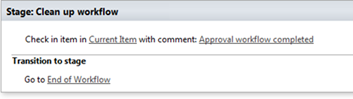

Great Stuff..Clearly expalained the SarePoint Designer Workflow with Call HTTP Webservice and meta data column issues.. Helped alot.
Thanks
Really enjoyed reading through the series of articles. Learnt alot!
I reckon using 3rd party makes sense when one would know that it would take a long time to achieve the objective. Thereby, the question one should ask is: which particular feature could best be obtained via 3rd party. This will be known only after having sufficient knowledge of Sharepoint
Fantasic series in workflow. I became your fan after reading it…
Fantastic series in workflow. I became your fan after reading it…
Paul,
I should start by saying: I haven’t seen a SharePoint series anywhere near as good as this. I absolutely love your style of delivery and how you take us on a journey with you – “tis how learning should be”. Genius:)
I’m relatively new to SPD workflows. I’ve followed your series for a similar requirement using SharePoint Online but I’m having an issue at the Call HTTP service action of the Process and Prepare “” web service call stage.
I’m not getting anything back in the responseCode.
Can you help please?
Hmm – I’ll have to try it using SharePoint online myself to see what happens. A lack of response code would make more sense on premises if a firewall or proxy is getting in the way. WHat office365 plan are you on?