When PerformancePoint Designer won’t start after applying the SP2013 October CU
Hi all
I am reporting this one because the resolution was harder to find that it should be. After applying the October CU for SP2013 and try and launch PerformancePoint Dashboard Designer, you will receive the error message Application cannot be started and to contact the application vendor.
If you click the button to see the details, you will see the following error:
* Activation of http://blah/_layouts/15/ppsma/1033/designer.application resulted in exception. Following failure messages were detected:
+ Reference in the deployment does not match the identity defined in the application manifest.
Now if you google “Reference in the deployment does not match the identity defined in the application manifest. “ you will get hits related to Microsoft’s ClickOnce technology, which is used to install Dashboard Designer. The issue you have is that bits of Dashboard Designer were updated with the October cumulative update, but it was not packaged up properly and obviously this got missed during the testing process for the CU.
Microsoft published an article on November 19, outlining this issue and a fix, but they never specified the error message in the post, so the article remains frustratingly hard to find. The fix is to backup two files on your Servers and replace them with the versions available from the article. The files in question are:
- C:\Program Files\Common Files\Microsoft Shared\Web ServerExtensions\15\TEMPLATE\LAYOUTS\ppsma\1033\Designer.Application
- C:\Program Files\Common Files\Microsoft Shared\Web ServerExtensions\15\TEMPLATE\LAYOUTS\ppsma\1033\DesignerInstall\Designer.exe.manifest
Now watch out as this fix some people have noted that the replacement files do not work in all circumstances. Find out more in the source article…
Hope this helps someone. This is not the error you want to get late on a Friday…
Thanks for reading
Paul Culmsee
p.s Full error details below.
SOURCES
Deployment url : http://blah/_layouts/15/ppsma/1033/designer.application
Server : Microsoft-IIS/8.0
X-Powered-By : ASP.NET
Application url : http://blah/_layouts/15/ppsma/1033/DesignerInstall/Designer.exe.manifest
Server : Microsoft-IIS/8.0
X-Powered-By : ASP.NET
IDENTITIES
Deployment Identity : DashboardDesigner.exe(en-us), Version=15.0.4549.1000, Culture=neutral, PublicKeyToken=f7b232fd7284a56a, processorArchitecture=msil
APPLICATION SUMMARY
* Online only application.
* Trust url parameter is set.
ERROR SUMMARY
Below is a summary of the errors, details of these errors are listed later in the log.
* Activation of http://blah/_layouts/15/ppsma/1033/designer.application resulted in exception. Following failure messages were detected:
+ Reference in the deployment does not match the identity defined in the application manifest.
OPERATION PROGRESS STATUS
* [29/11/2013 4:27:37 PM] : Activation of http://blah/_layouts/15/ppsma/1033/designer.application has started.
* [29/11/2013 4:27:37 PM] : Processing of deployment manifest has successfully completed.
* [29/11/2013 4:27:37 PM] : Installation of the application has started.
ERROR DETAILS
Following errors were detected during this operation.
* [29/11/2013 4:27:37 PM] System.Deployment.Application.InvalidDeploymentException (SubscriptionSemanticValidation)
– Reference in the deployment does not match the identity defined in the application manifest.
– Source: System.Deployment
– Stack trace:
at System.Deployment.Application.DownloadManager.DownloadApplicationManifest(AssemblyManifest deploymentManifest, String targetDir, Uri deploymentUri, IDownloadNotification notification, DownloadOptions options, Uri& appSourceUri, String& appManifestPath)
at System.Deployment.Application.DownloadManager.DownloadApplicationManifest(AssemblyManifest deploymentManifest, String targetDir, Uri deploymentUri, Uri& appSourceUri, String& appManifestPath)
at System.Deployment.Application.ApplicationActivator.DownloadApplication(SubscriptionState subState, ActivationDescription actDesc, Int64 transactionId, TempDirectory& downloadTemp)
at System.Deployment.Application.ApplicationActivator.InstallApplication(SubscriptionState& subState, ActivationDescription actDesc)
at System.Deployment.Application.ApplicationActivator.PerformDeploymentActivation(Uri activationUri, Boolean isShortcut, String textualSubId, String deploymentProviderUrlFromExtension, BrowserSettings browserSettings, String& errorPageUrl)
at System.Deployment.Application.ApplicationActivator.ActivateDeploymentWorker(Object state)
COMPONENT STORE TRANSACTION DETAILS
No transaction information is available.
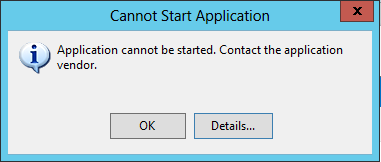
That was useful. Thank you for this article. I\’ll try to use some of the things you\’ve described here.