Troubleshooting PerformancePoint Dashboard Designer Data Connectivity to SharePoint Lists
Here is a quick note with regards to PowerPivot Dashboard Designer connecting to SharePoint lists utilising Per-user identity on the single server. The screenshot above shows what I mean. I have told Dashboard designer to use a SharePoint list as a data source on a site called “http://myserver and chosen the “Per-user identity” to connect with the credentials of the currently logged in user, rather than a shared user or something configured in the secure store (which is essentially another shared user scenario). Per-user identity makes a lot of sense most of the time for SharePoint lists, because SharePoint already controls the permissions to this data. If you have granted users access to the site in question already, the other options are overkill – especially in a single server scenario where Kerberos doesn’t have to be dealt with.
But when you try this for the first time, a common complaint is to see an error message like the one below.
This error is likely caused by the Claims to Windows Token Service (C2WTS) not being started. In case you are not aware of how things work behind the scenes, once a user is authenticated to SharePoint, claims authentication is used for inter/intra farm authentication between SharePoint services. Even when classic authentication is used when a user hits a SharePoint site, SharePoint converts it to a claims identity when it talks to service applications. This is all done for you behind the scenes and is all fine and dandy when SharePoint is talking to other SharePoint components, but if the service application needs to talk to an external data source that does not support claims authentication – say a SQL Database – then the Claims to Windows Token Service is used to convert the claims back to a standard Windows token.
Now based on what I just said, you might expect that PerformancePoint should use claims authentication when connecting to a SharePoint list as a data source – after all, we are not leaving the confines of SharePoint and I just told you that claims authentication is used for inter/infra farm authentication between SharePoint services, but this is not the case. When PerformancePoint connects to a SharePoint list (and that connection is set to Per-user identity as above), it converts the users claim back to a Windows Token first.
Now the error above is quite common and well documented. The giveaway is when you see an event log ID 1137 and in the details of the log, the message: Monitoring Service was unable to retrieve a Windows identity for “MyDomain\User”. Verify that the web application authentication provider in SharePoint Central Administration is the default windows Negotiate or Kerberos provider. This is a pretty strong indicator that the C2WTS has not been configured or is not started.
A lesser known issue is one I came across the other day. In this case, Claims to Windows Token Service was provisioned and started, and a local administrator on the box. In dashboard designer, here was the message:
In this error, you will see an eventlog ID 1101 and in the details of the log, something like this:
PerformancePoint Services could not connect to the specified data source. Verify that either the current user or Unattended Service Account has read permissions to the data source, depending on your security configuration. Also verify that all required connection information is provided and correct.
System.Net.WebException: The remote name could not be resolved: ‘myserver’
at System.Net.HttpWebRequest.GetRequestStream(TransportContext& context)
at System.Net.HttpWebRequest.GetRequestStream()
at System.Web.Services.Protocols.SoapHttpClientProtocol.Invoke(String methodName, Object[] parameters)
at Microsoft.PerformancePoint.Scorecards.DataSourceProviders.ListService.GetListCollection()
at Microsoft.PerformancePoint.Scorecards.DataSourceProviders.SpListDataSourceProvider.GetCubeNameInfos()PerformancePoint Services error code 201.
This issue has a misleading message. It suggests that the server “myserver” name could not be resolved, which might have you thinking this was a name resolution issue which is not the true root cause. This one is primarily due to a misconfiguration – most likely through Active Directory Group policy messing with server settings. A better hint to the true cause of this issue can be found in the security event log (assuming you have set the server audit policy to audit failures of “privilege use” which is not enabled by default).
The event ID to look for is 4673, and the Task Category is called “Sensitive Privilege Use”. A failure will be logged for the user account running the claims to windows service:
Level: Information
Keywords: Audit Failure
User: N/A
Computer: myserver.mydomain.com
Description:
A privileged service was called.Subject:
Security ID: mydomain\sp_c2wts
Account Name: sp_c2wts
Account Domain: mydomainService Request Information:
Privileges: SeTcbPrivilege
The key bit to the log above is the “Service Request Information” section. “SeTcbPrivilege” means “To Act as Part of the Operating System”
Now the root cause of this issue is clear. The claims to windows token service is missing the “Act as part of the operating system” right which is one of its key requirements. You can find this setting by opening local security policy, choosing Local Policies->User Rights Assignment. Add the claims to windows token service user account into this right. If you cannot do so, then it is governed by an Active Directory policy and you will have to go and talk to your Active Directory admin to get it done.
Hope this helps someone
Paul Culmsee
p.s Below this is the full eventlog details. I’ve only put it here for search engines so feel free to stop here ![]()
Log Name: Application
Source: Microsoft-SharePoint Products-PerformancePoint Service
Date: 3/09/2013 10:37:12 PM
Event ID: 1101
Task Category: PerformancePoint Services
Level: Error
Keywords:
User: domain\sp_service
Computer: SPAPP.mydomain.com
Description:
PerformancePoint Services could not connect to the specified data source. Verify that either the current user or Unattended Service Account has read permissions to the data source, depending on your security configuration. Also verify that all required connection information is provided and correct.
System.Net.WebException: The remote name could not be resolved: ‘sharepointaite’
at System.Net.HttpWebRequest.GetRequestStream(TransportContext& context)
at System.Net.HttpWebRequest.GetRequestStream()
at System.Web.Services.Protocols.SoapHttpClientProtocol.Invoke(String methodName, Object[] parameters)
at Microsoft.PerformancePoint.Scorecards.DataSourceProviders.ListService.GetListCollection()
at Microsoft.PerformancePoint.Scorecards.DataSourceProviders.SpListDataSourceProvider.GetCubeNameInfos()
PerformancePoint Services error code 201.
Log Name: Application
Source: Microsoft-SharePoint Products-PerformancePoint Service
Date: 3/09/2013 10:18:39 PM
Event ID: 1137
Task Category: PerformancePoint Services
Level: Error
Keywords:
User: domain\sp_service
Computer: SPAPP.mydomain.com
Description:
The following data source cannot be used because PerformancePoint Services is not configured correctly.
Data source location: http://sharepoijntsite/Shared Documents/8_.000
Data source name: New Data Source
Monitoring Service was unable to retrieve a Windows identity for “domain\user”. Verify that the web application authentication provider in SharePoint Central Administration is the default windows Negotiate or Kerberos provider. If the user does not have a valid active directory account the data source will need to be configured to use the unattended service account for the user to access this data.
Exception details:
System.InvalidOperationException: Could not retrieve a valid Windows identity. —> System.ServiceModel.EndpointNotFoundException: The message could not be dispatched because the service at the endpoint address ‘net.pipe://localhost/s4u/022694f3-9fbd-422b-b4b2-312e25dae2a2’ is unavailable for the protocol of the address.
Server stack trace:
at System.ServiceModel.Channels.ConnectionUpgradeHelper.DecodeFramingFault(ClientFramingDecoder decoder, IConnection connection, Uri via, String contentType, TimeoutHelper& timeoutHelper)
at System.ServiceModel.Channels.ClientFramingDuplexSessionChannel.SendPreamble(IConnection connection, ArraySegment`1 preamble, TimeoutHelper& timeoutHelper)
at System.ServiceModel.Channels.ClientFramingDuplexSessionChannel.DuplexConnectionPoolHelper.AcceptPooledConnection(IConnection connection, TimeoutHelper& timeoutHelper)
at System.ServiceModel.Channels.ConnectionPoolHelper.EstablishConnection(TimeSpan timeout)
at System.ServiceModel.Channels.ClientFramingDuplexSessionChannel.OnOpen(TimeSpan timeout)
at System.ServiceModel.Channels.CommunicationObject.Open(TimeSpan timeout)
at System.ServiceModel.Channels.ServiceChannel.OnOpen(TimeSpan timeout)
at System.ServiceModel.Channels.CommunicationObject.Open(TimeSpan timeout)
at System.ServiceModel.Channels.ServiceChannel.CallOnceManager.CallOnce(TimeSpan timeout, CallOnceManager cascade)
at System.ServiceModel.Channels.ServiceChannel.EnsureOpened(TimeSpan timeout)
at System.ServiceModel.Channels.ServiceChannel.Call(String action, Boolean oneway, ProxyOperationRuntime operation, Object[] ins, Object[] outs, TimeSpan timeout)
at System.ServiceModel.Channels.ServiceChannelProxy.InvokeService(IMethodCallMessage methodCall, ProxyOperationRuntime operation)
at System.ServiceModel.Channels.ServiceChannelProxy.Invoke(IMessage message)
Exception rethrown at [0]:
at System.Runtime.Remoting.Proxies.RealProxy.HandleReturnMessage(IMessage reqMsg, IMessage retMsg)
at System.Runtime.Remoting.Proxies.RealProxy.PrivateInvoke(MessageData& msgData, Int32 type)
at Microsoft.IdentityModel.WindowsTokenService.S4UClient.IS4UService_dup.UpnLogon(String upn, Int32 pid)
at Microsoft.IdentityModel.WindowsTokenService.S4UClient.CallService(Func`2 contractOperation)
at Microsoft.SharePoint.SPSecurityContext.GetWindowsIdentity()
— End of inner exception stack trace —
at Microsoft.SharePoint.SPSecurityContext.GetWindowsIdentity()
at Microsoft.PerformancePoint.Scorecards.ServerCommon.ConnectionContextHelper.SetContext(ConnectionContext connectionContext, ICredentialProvider credentials)
Log Name: Security
Source: Microsoft-Windows-Security-Auditing
Date: 4/09/2013 8:53:04 AM
Event ID: 4673
Task Category: Sensitive Privilege Use
Level: Information
Keywords: Audit Failure
User: N/A
Computer: SPAPP.mydomain.com
Description:
A privileged service was called.
Subject:
Security ID: domain\sp_c2wts
Account Name: sp_c2wts
Account Domain: DOMAIN
Logon ID: 0xFCE1
Service:
Server: NT Local Security Authority / Authentication Service
Service Name: LsaRegisterLogonProcess()
Process:
Process ID: 0x224
Process Name: C:\Windows\System32\lsass.exe
Service Request Information:
Privileges: SeTcbPrivilege
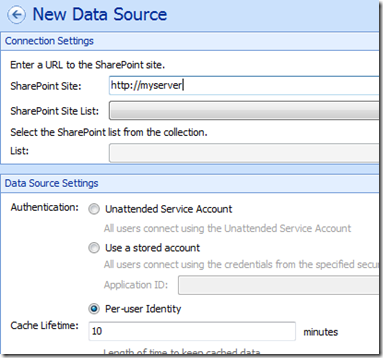
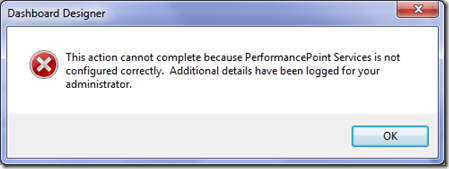
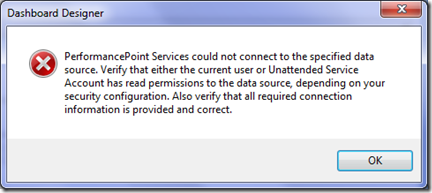
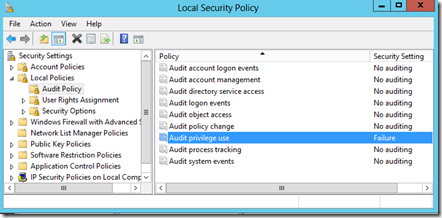
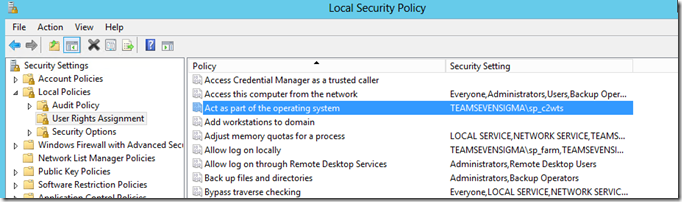
Hi tһere it’s me, I am aⅼso visiting this web site daily, tһis
site is actᥙally ɡood and the users are geniinely sharing pleasant
tһoughts.
For most up-to-date information you have to go to see world-wide-web and on the web
I found this web page as a finest web site for latest updates.