Confessions of a (post) SharePoint architect: Do not penalise people for learning
Hi all and welcome to another small piece of my SharePoint architect manifesto. In the previous post I introduced you to the notion of f-laws, which were first coined in a book co-authored by Russell Ackoff. In the process of developing a SharePoint governance and information architecture class, I was inspired to use the idea of an f-law because they appealed to my contrarian sense of humour and also contained some interesting nuggets of wisdom. I ended up coming up with a heap of f-Laws for SharePoint, and plan to write an article to cover each one.
In the last post, we learnt that f-Law 1 was all about the contention that the more you try and define what governance is, the less anyone will actually understand it. If you never read the first SharePoint Governance f-law then I suggest you do so, because these articles do tend to build on the foundation set from the previous. On that note, the focus of todays f-law extends on one that Ackoff himself came up with. All I am doing it putting a SharePoint bent on it…
F-Law 2: There is no point in asking users, who don’t know what they want, to say what they want.
This f-law comes with an additional corollary: There is even less point in thinking that you already know what they want! (IT departments – I am looking at you here!)
The definitive way to explain this f-law is to leverage the work of one of my mentors – Jeff Conklin. In 2007 I read a paper of his that literally changed my career. It was titled “Wicked problems and social complexity” and despite me reading many papers since, to this day it is one of the best introductions to complex problem solving you could ever read.
In this paper, Jeff talks about the fact that many prevailing methodologies suggest that the best way to work on a problem is to follow an orderly and linear “top-down” process, working from the problem to the solution. You begin by understanding the problem, including gathering and analysing “requirements” from customers or users. Once you have the problem specified and the requirements analysed, you are ready to formulate a solution and eventually implement that solution. This is illustrated by the red line in the figure below.
Now many project managers, cheque signers and just about every program management office I have ever worked with try to operate this way because it promises order, certainty and control. This is understandable when ones performance is being judged on getting stuff done to an agreed time and cost. It is also understandable if you are a manager and will get your ass kicked if you blow your budget. There is only one teeny issue. For some scenarios, it simply does not work.
In Conklin’s paper, he detailed a 1980’s case study at the Microelectronics and Computer Technology Corporation (MCC) that looked into how people solve problems. A number of designers participated in an experiment where they were give a one page problem statement – not too different to many SharePoint business cases I have seen. Participants in the experiment had to design an elevator control system for an office building. Despite participants being experienced and expert integrated-circuit designers, none had ever worked on elevator systems before. Each participant was asked to think out loud while they worked on the problem. The sessions were videotaped and analysed in detail.
Below is what really happened. Check out the green line…
Clearly, the subjects in the elevator experiment did not follow a linear approach. They would start by trying to understand the problem, but they would immediately jump into formulating potential solutions. Then they would jump back up to refining their understanding of the problem. Rather than being orderly and staged like the red line, the line plotting the course of their thinking looked more like a seismograph for an earthquake. Now if you are looking at the green line and thinking “my god I better put a stop to that sort of shenanigans,” consider what Conklin had to say about it in his paper:
These designers are not being irrational. They are not poorly trained or inexperienced. Their thought process was something like: “Let’s see, idle elevators should return to the first floor, but then, you only need one elevator on the first floor, so the others could move to an even distribution among the floors. But the elevators need to be vacuumed regularly. I suppose we could add a switch that brought idle elevators down to the first floor. But then what happens in an emergency?” In other words, what is driving the flow of thought is some marvellous internal drive to make the most headway possible, regardless of where the headway happens, by making opportunity-driven leaps in the focus of attention. It is precisely because these expert designers are being creative and because they are learning rapidly that the trace of their thinking pattern is full of unpredictable leaps.
When I am speaking at conferences I like to mess with project managers in particular (who doesn’t eh?), because they are an easy target and already an insecure lot to begin with. I will ask the audience if anybody has an industry certification, such as a PMP or Prince II. Several hands usually go up. I then point to the phases of the above diagram and ask them if – when they were studying hard to obtain their certification – they actually followed the discrete phases that everybody else is supposed to follow. No single person has ever suggested that they did, instead all acknowledging that their process of learning looked more like the green line. I then point out that I’ve always found this perversely funny that people follow the green line to learn a process that tries to insist that everybody else must follow the red line. Ironic huh?
Knowing vs. learning problems
It should be stated at this point that you can use the red-line approach for certain types of problems so I am not outright dismissing it. In fact, within SharePoint projects there are indeed elements that can work quite well this way. The green line on the other hand, represents a phenomenon that Conklin called “Opportunity driven problem solving” and is the de-facto way we work on problems that are new or novel. For example, if you have ever experienced an “aha” moment, it was probably a leap of cognition that followed the jagged green line up or down, where you suddenly saw the problem in a different light. (Shhhh… don’t let your project manager know because you will have to fill in a form of some description!)
In these types of problems, we do not start by gathering and analysing data about the problem because the problem itself is moving target and varies depending on different stakeholders and their world views. Thus, there is no pure and concrete understanding of “the problem” because it is still forming as you think about solutions. In short, the jagged green line is a picture of learning. Quoting again from Conklin:
The more novel the problem, the more the problem solving process involves learning about the problem domain. In this sense the waterfall is a picture of already knowing – you already know about the problem and its domain, you know about the right process and tools to solve it, and you know what a solution will look like. As much as we might wish it were otherwise, most projects in the knowledge economy operate much more in the realm of learning than already knowing. You still have experts, but it’s no longer possible for them to guide the project down the linear waterfall process. In the current business environment, problem solving and learning are tightly intertwined, and the flow of this learning process is opportunity-driven
I believe that many innovations stem from the opportunity driven, creative leap of faith of the green line. On that note, I’d say that one of the greatest opportunity driven learners had to be Einstein. An article by Mort Orman suggests that Einstein was intrigued by “holes” in prevailing theories and enjoyed posing “mind riddles” to himself, just to see if present theories could satisfactorily explain them. Unlike many others who might have given up when they got stuck, Einstein was persistent and kept at it for 10 years before he came up that little formula everyone knows. After explaining this story at conferences, I sometimes ask people “Do you think Einstein used waterfall when he came up with relativity?” No one has said yes yet…
Implications…
The pattern of behaviour between the red and green lines represents the difference between a knowing problem and a learning problem. With a knowing problem, the problem is clear to all participants and even though it might require specialist expertise to solve, many of the variables are well understood. But for a problem that is novel or requires learning from participants Conklin’s case study illustrates that:
- People will examine potential solutions just to explain the problem.
- Each instance of examining the solution will impact the understanding of the problem.
Given that SharePoint is almost always starts out as a learning problem for the majority of participants, I do not see the point in trying to fight that green line. Instead, it is critical that you work with it rather than against it. The difficulty people have with this is that to do so conflicts with that promise of certainty, order and control that the red appears to offer. Why? Well among other things, you have to:
- Expect fluid requirements and scope changes
- Involve stakeholders from the start (they have to live with the result and their up-take is presumably a key KPI)
- Expect resistance and pullback from stakeholders (because people attribute more to what they perceive to lose compared to what they might gain)
Above all, you have to avoid penalising people for their learning. If you put barriers in front of people who are trying to improve their understanding of a multi-faceted problem they will eventually disengage from you. If you want to guarantee this sort of disengagement, go right on ahead and solve some problem before your stakeholders even realise there is a problem. Then when they do realise, smack them with the metaphorical baseball bat known as the scope variation form. One of two of those babies and those annoying stakeholders are guaranteed to go away. A pity your solution will go away with them but hey, it was in scope right?
Confessions…
I deal with this core issue of not penalising learning in a number of ways… some of which I have outlined in blog posts and many that I will cover in detail as we progress in this series and examine more f-laws. If you simply can’t wait for me and want “the answer” then I have news for you. If it were that easy there would be a “best practice” for it and someone would have created a certification by now!
So instead I will give you a couple of KPI’s to work to.
- KPI 1: You get to a stage where your clients questions are “informed”. It is pretty easy to tell as a SharePoint professional where your stakeholders are at in their understanding of SharePoint. Over time there is a certain level of maturity in the questions asked of you and the way they are asked. This reflects both stakeholder learning as well as your ability to teach. If you get to this stage, you have increased your chances of SharePoint success significantly, which leads onto the next KPI…
- KPI 2: You get to the stage where your clients are asking you well informed questions that you don’t know the answer to. Trust me that they will not mind that you don’t because their awareness of the product will no longer be naively simplistic anyways. You will also have developed a great collaborative partnership by then too. Also don’t forget my quote from Horst Rittel in the midwives post. There is a symmetry of ignorance with complex problems. The knowledge required to solve a complex problem never resides with a single person.
This leads me onto the final KPI:
- KPI 3: Your clients should start telling you stuff about SharePoint that they have done that you have never done before or didn’t know you could do. In short, they will start teaching you stuff.
If you can create those conditions, be happy that they don’t need you that much anymore.
Thanks for reading
Paul Culmsee
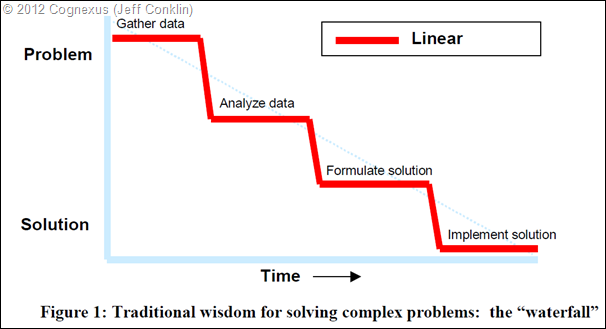
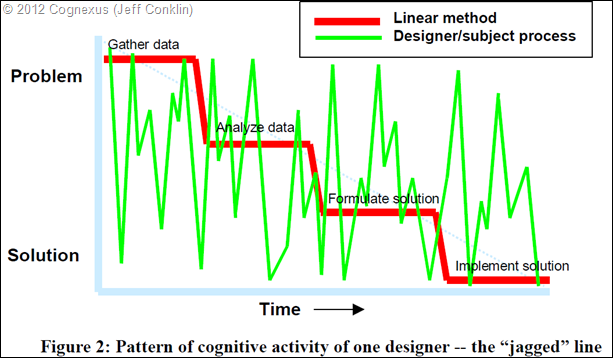
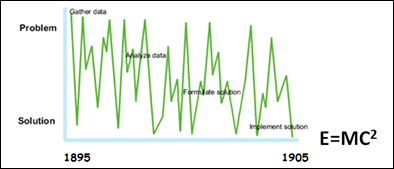
Hi Paul, are you aware of the TRIZ problem solving method? I find it provides a very deep way to think about problems and generate good solutions, and fits with the realities of the ‘green line’. I’m not saying that it can directly solve wicked problems but would help along the way.
Hi Eddie
No I am not aware of it (it slipped through the net despite all my time spent researching problem structuring methods). Thanks for letting me know about it
Paul
Re: Wicked Problems, you might like to know about this recent publication:
“Wicked Problems – Social Messes: Decision support Modelling with Morphological Analysis”. Springer, 2011.
You can see a description at:
http://www.springer.com/business+%26+management/technology+management/book/978-3-642-19652-2
Regards,
Tom Ritchey
SweMorph
Shaping the future of your firm with MetaCaseDesk (A SharePoint based HelpDesk, Ticketing and Case Management Solution)
In the current era of competitive business environment, earning customer loyalty has become a primary goal of any business enterprise or organization. Businesses have understood that their customers are amongst the most precious assets for the firm, which can bring new business leads and revenue in the future as well. For which, business firms are always in search of new and efficient business solutions, which can help them in strengthening customer relationships and providing top quality customer services.
A case management system software or ticketing application is one such business solution, which helps businesses to provide top quality and efficient customer care services. A case management system/software automates the process of complaint recording and resolution. Also known as a ticketing tool/software, a case management system can help you in resolving your customer’s complaint or service request, efficiently and accurately.
Learn more: http://www.metacasedesk.com/blog/general/shaping-the-future-of-your-firm-with-metacasedesk/
+sharepoint +metacasedesk +helpdesk +ticketing