Why can’t users find stuff on the intranet? An IBIS synthesis–Part 2
Hi all
This is the second post in a quick series that attempts to use IBIS to analyse an online discussion. Strange as it may sound, but I believe that issue mapping and IBIS is one of the most pure forms of information architecture you can do. This is because a mapper, you are creating a navigable mental model of speech as it is uttered live. This post is semi representative of this. I am creating an IBIS based issue map, but I’m not interacting live with participants. nevertheless, imagine if you will, you sitting in a room with a group of stakeholders answering the question on why users cannot find what they are looking for on the intranet. Can you see its utility in creating shared understanding of a multifaceted issue?
Where we left off…
We finished the previous discussion with a summary map that identified several reasons why it is hard to find information on intranets. In this post we will continue our examination of this topic. What you will notice in this post is that the number of nodes that I capture are significantly less than in part 1. This is because some topics start to become saturated and people’s contributions are the same as what is already captured. In Part 1, I captured 55 nodes from the first 11 replies to the question. In this post, I capture an additional 33 nodes from the next 15 replies.
So without further adieu, lets get into it!
Suzanne Thornley • Just another few to add (sorry 5 not 3 :-):
1. Search engine is not set up correctly or used to full potential
2. Old content is not deleted and therefore too many results/documents returned
3. Documents have no naming convention and therefore it is impossible to clearly identify what they are and if they are current.
4. Not just a lack of metadata but also a lack of governance/training around metadata/meta tagging so that less relevant content may surface because the tagging and metadata is better.
5. Poor and/or low cost search engine is deployed in the mistaken belief that users will be happy/capable of finding content by navigating through a complex intranet structure.
Suzanne offered 5 additional ideas to the original map from where we last left off. She was also straight to the point too, which always makes a mappers job of expressing it in IBIS easier. You might notice that I reversed “Old content is not deleted and therefore too many results/documents returned” in the resulting map. This is because I felt that old content not being deleted was one of a number arguments supporting why too many results are returned.
My first map refactor
With the addition of Suzanne’s contributions, I felt that it was a good time to take stock and adjust the map. First up, I felt that a lot of topics were starting to revolve around the notion of information architecture, governance and user experience design. So I grouped the themes of vocabulary, lack of metadata, excessive results and issues around structure of data as part of a meta theme of “information architecture”. I similarly grouped a bunch of answers into “governance” and “user experience design”. These for me, seemed to be the three meta-themes that were emerging so far…
For the trainspotters, Suzanne’s comment about document naming conventions was added to the “Vocabulary and labelling issues” sub-map. You can’t see it here because I collapsed the detailed so you can see the full picture of themes as they are at this point.
Patrik Bergman • Several of you mention the importance of adding good metadata. Since this doesn’t come natural to all employees, and the wording they use can differ – how do you establish a baseline for all regarding how to use metadata consistently? I have seen this in a KM product from Layer 2 for example, but it can of course be managed without this too, but maybe to a higher cost, or?
Patrick’s comment was a little hard to map. I captured his point that metadata does not come natural to employees as a pro, supporting the idea that lack of metadata is an example of poor information architecture. The other points I opted to leave off, because they were not really related to the core question on why people can’t find stuff on the intranet.
Luc de Ruijter • @Patrik. Metadata are crucial. I’ve been using them since 2005 (Tridion at that time).You can build a lot of functionality with it. And it requires standardisation. If everyone adds his own meta, this will not enable you to create solutions. You can standardize anything in any CMS. So use your CMS to include metadata. If you have a DMS the same applies. (DMS are a more logical tool for intranets, as most enterprise content exists as documenst. Software such as LiveLink can facilitate adding meta in the save as process. You just have to tick some fields before you can save a document on to the intranet.)
@Suzanne. There’s been a lot of buzz about governance. You don’t need governance over meta, you just need a sound metastructure (and a dept of function to manage it – such as library of information management). Basically a lot of ‘governance’ can be automated instead of being discussed all the time :-).
Like Patricks comment, much of what Luc said here wasn’t really related to the question at hand or has been captured already. But I did acknowledge his contribution to the governance debate, and he specifically argued against Suzanne’s point about lack of governance around metadata tagging.
Next we have a series of answers, but you will notice that most of the points are re-iterating points that have already been made.
Patrik Bergman • Thanks Luc. It seems SharePoint gives us some basic metadata handling, but perhaps we need something strong in addition to SharePoint later.
Simon Evans • My top three?
1) The information being searched does not actually exist or exists only in an unrecognisable form and therefore cannot be found!
2) As Karen says above, info is organised by departmental function rather than focussed on end to end business process.
3) Lack of metadata as aboveMahmood Ahmad • @Simon evan. I want to also add Poor Information Structure in the list. Therefore Information Management should be an important factor.
Luc de Ruijter • @Patrik. Sharepoint 2010 is the first version that does something with it. Ms is a bit slow in pushing the possibilities with it.
@Simon @Mahmood Let’s say that information structure is the foundation for an intranet (or any website), and that a lack of metadata is only a symptom of a bad foundation?Patrik Bergman • Good thing we use the 2010 version then 😀 I will see how good it handles it, and see if we need additional software.
Erin Dammen • I believe 1) lack of robust metadata, resulting in poor search results; 2) structure is not tailored to the way the user thinks; 3) lack of motivation on the part of contributors to make their information easy to use (we have a big problem with people just PDFing EVERYTHING instead of posting HTML pages.) I like that in SP 2010, users have the power to add their own keywords and flag pages as "I like it." Let your community do some of the legwork, I think it helps!
Simon’s first point that the information searched may not exist or may not be in the right format was new, so that was captured under governance. (After all, its hard to architect information when its not there!).
I also added Erin’s third point about lack of motivation on the part of contributors. I mulled over this and decided it was a new theme, so I added it to the root question, rather than trying to make it fit into information architecture, governance or user experience design. I also captured her point on letting the community do the legwork through user tagging (known as folksonomy).
Luc de Ruijter • @all. The list of root causes remains small. This is not surprising (it would be really worrying if the list of causes would be a long list). And it is good to learn that we encounter the same (few but not so easy to solve) issues.
Still, in our line of work these root causes lack overall attention. What could be the reason for that? 🙂
@Erin Motivation is not the issue, I think; and facilitation is. If it is easier to PDF everything, than everyone will do so. And apparently everyone has the tools to do so. (If you don’t want people to PDF stuff, don’t offer them the quick fix.)
If another method of sharing documents is easier, then people will migrate. How easy is it to find PDF’s through search? How easy is it to add metadata to PDF’s? And are colleagues explained why consistent(!) meta is so relevant? Can employees add their own meta keywords? How do you maintain the quality and integrity of your keywords?
Of course it depends on your professional usergroup whether professionals will use "I like" buttons. Its a bit on the Facebook consumer edge if you’d ask me. Very en vogue perhaps, but in my view not so business ‘like’.
Luc, who is playing the devils advocate role as this discussion progresses, provides three counter arguments to Erin’s argument around user motivation. They are all captured as con’s.
Steven Osborne • 1) Its not there and never was
2) Its there but inactive so can no longer be accessed
3) Its not where someone thought it would be or should be or its not called what they thought it was called or should be called.Marcus Hamilton-Mills • 1) The main navigation is poor
2) The content is titled poorly (e.g internal branding, uncommon wording, not easy to differentiate from other content etc.)
3) Search can’t find it due to poor meta datapatrick c walsh • 1) Navigation breaks down because there’s too much stuff
2) There’s too much crap content hidden away because there’s just too much stuff
and
3) er…there’s just too much stuffMark Smith • 1. Poor navigation, information architecture and content sign-posting
2. Lack of content governance, meta-data and inconsistent taxonomy, resulting in poor search capability.
3. The content they are trying to find is out of date, cannot be trusted or isn’t even available on the intranetLuc de Ruijter • @Steven Had a bit of a laugh there
@all Am I right in making the connection between
– the huge amount of content is an issue
– that internal branding causes confusion (in labeling and titles).
and
the fact that – in most cases – these causes can be back tracked to the owners of intranet, the comms department? They produce most content clutter.
Or am I too quick in drawing that conclusion?
Now the conversation is really starting to saturate. Most of the contributions above are captured already in the map as it is, so I only added two nodes: Patrick’s point about navigation (an information architecture issue) and too much information.
Where are we at now?
We will end part 2 with a summary below. Like the first post, you can click here to see the maps exported in more detail. In part 3, the conversation got richer again, so the maps will change once again.
Until then, thanks for reading
Paul Culmsee
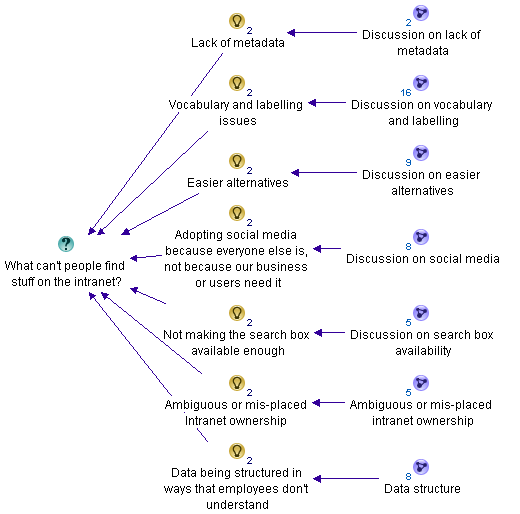
![image_thumb[26] image_thumb[26]](http://www.cleverworkarounds.com/wp-content/uploads/2012/01/image_thumb26_thumb.png)
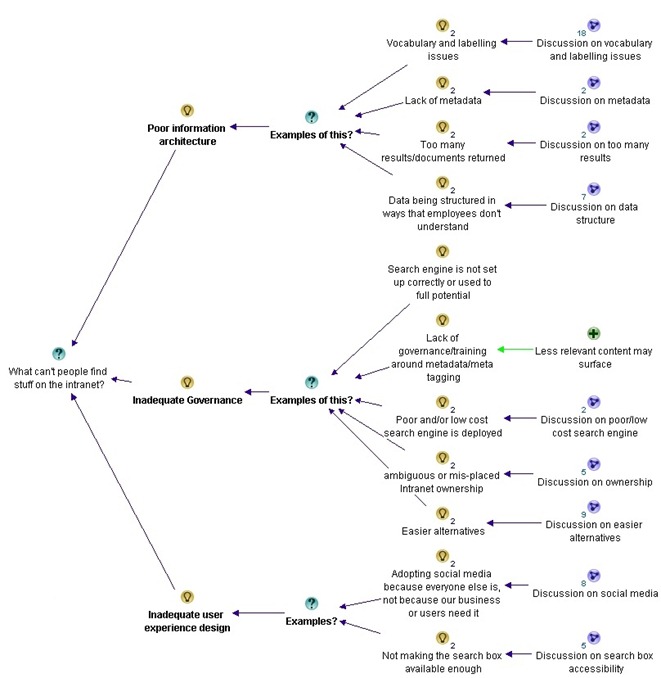
![image_thumb[7] image_thumb[7]](http://www.cleverworkarounds.com/wp-content/uploads/2012/01/image_thumb7_thumb.png)
![image_thumb[11] image_thumb[11]](http://www.cleverworkarounds.com/wp-content/uploads/2012/01/image_thumb11_thumb.png)
![image_thumb[16] image_thumb[16]](http://www.cleverworkarounds.com/wp-content/uploads/2012/01/image_thumb16_thumb.png)
![image_thumb[19] image_thumb[19]](http://www.cleverworkarounds.com/wp-content/uploads/2012/01/image_thumb19_thumb.png)
![image_thumb[21] image_thumb[21]](http://www.cleverworkarounds.com/wp-content/uploads/2012/01/image_thumb21_thumb.png)
![image_thumb[25] image_thumb[25]](http://www.cleverworkarounds.com/wp-content/uploads/2012/01/image_thumb25_thumb1.png)

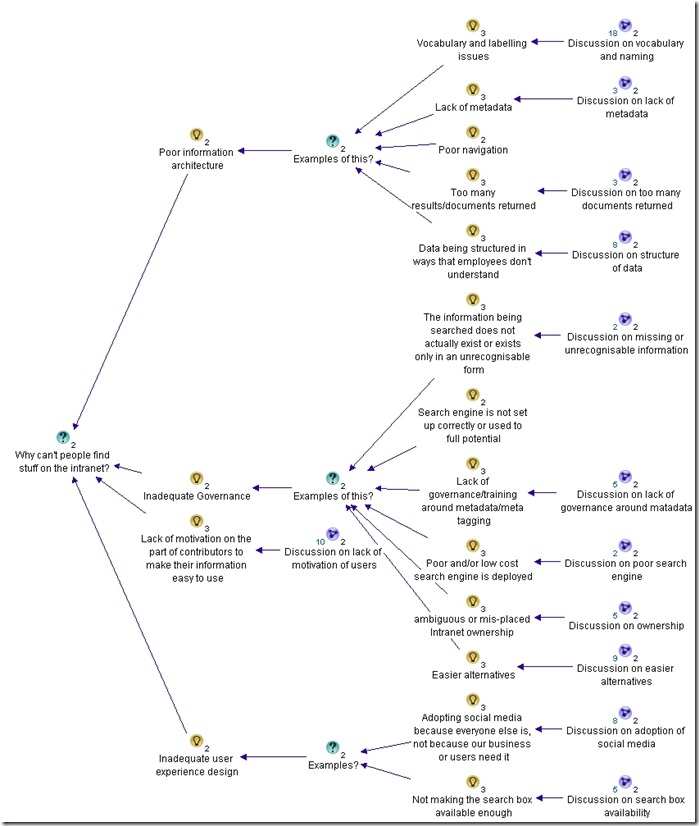
0 Comments on “Why can’t users find stuff on the intranet? An IBIS synthesis–Part 2”