The practice of Dialogue Mapping – Part 2
Hi there.
Welcome to part 2 of a series of articles on the craft of Dialogue Mapping – something that forms a significant chunk of my SharePoint and non SharePoint work. In the “One best practice” series of articles, I explained IBIS. In part 1 of this series, I introduced the facilitation part that goes along with IBIS. In this article, I’ll spend more time on how Dialogue Mapping works in real world scenarios.
In the previous article, I wrote about how important it was for tools and methods like this to be intuitive and inclusive, allowing you to start from any given point. I also wrote about how methods need to be adaptable and grow, accepting and accommodating for the fact that understanding of the problem changes over time. In any project or problem that is novel or new, there is, invariably, a large degree of unknowns and uncertainties among participants. Solutions are not always obvious and we should be careful not to presume that we are doing something wrong if we reinterpret the problem, as a result of learning more or seeing a suggested solution.
New IT projects, by definition, often fall into this bucket and SharePoint is a poster child for this type of project. But in saying that, some of the toughest problems on the planet are not technically complicated at all and SharePoint is actually not the most wicked problem that I have used this craft on. More on that in part 3…
So, the first example of the practice of Dialogue Mapping that I will tell you about is how effective it is in dealing with IT department physics and nerd law.
IT department physics and nerd law…
Before consulting on any IT project, it is important to understand the inner workings of the IT department. For SharePoint this is particularly important because of its amazing ability for exposing the inherent constraints of IT departmental physics in a negative way.
There are certain fundamental principles of how IT departments work that I have classified into several immutable laws. They are:
- The web team dislikes the corporate marketing team because marketing always wants the same garish lime-green colours they have for their printed brochures;
- The infrastructure team dislikes the web team because they see them as a bunch of cowboys who mess with forces they do not understand and do not have to deal with the consequences of it;
- The web team dislikes the infrastructure team because they are a bunch of control freaks who won’t even allow you to fart without filling in a change control form; and
- Nobody likes the misunderstood compliance/records management team at all. They unfortunately perpetuate this by droning on continually about whatever compliance standard/s the organisation has to adhere to.
There are some interesting sub-laws that go along with the four immutable laws. For example, you have only one shot to ask the right question to a good infrastructure guy. In other words, the way you word the question will tell them a lot about your technical chops and if you word the question badly, you will be forever banished into the same sin bin where they hold most project managers and sales people. Once sin-binned, it takes an enormous amount of effort to get out. Similarly, when approaching an application developer, always start the question from the presumption that the error you are encountering is *not* in their code, despite you being fairly certain that it is.
Ted Dzubia is a tech writer equivalent of Dr House. A terrific writer with brilliant insight woven between layers of blistering attitude and well placed vulgarity. He cites a classic example of what he calls “nerd law” and it cuts to the heart of the problem that projects like SharePoint face.
The only way to adjudicate Nerd Law is to write about a transgression on your blog and hope that it gets to the front page of Digg. Nerd Law is the result of the pathological introversion software engineers carry around with them, being too afraid of confrontation after that one time in high school when you stood up to a jock and ended up getting your ass kicked.
If you actually talk to people, network, and make agreements, you’ll find that most are reasonable…
Defying the laws of IT physics
One of my earliest uses of Dialogue Mapping was to deal with a classic case of IT department physics and nerd law. A completely new SharePoint project, with no in-house staff having significant expertise in the product, has decided to implement SharePoint for an intranet. To make it interesting, the project is instigated out of the web team. As the immutable laws explain the forces of IT nature, this means that several things happen by default:
- The infrastructure team will automatically be against it because they don’t want to get saddled with, yet another, enterprise application to support and manage
- The records management team, having already been scarred from trying to convince an uninterested workforce that the existing records software does not suck, now will assume that SharePoint is going to take over their area.
- The software development team will assume that SharePoint is here to replace all of their lovingly coded, yet bloaty and insecure line-of-business systems.
At this point, each side starts googling and discovers that the means by which they will address the “obviously” out-of-bounds web team is via this thing called “Governance”. Governance is then mentioned in every second sentence, in a manner to improve their respective positions. This is the nightmare scenario where governance is used as a tool to perpetuate nerd law. This is to be avoided at all costs.
In this project, I introduced the dialogue map from the very first meeting with a simple root question “What are we going to do with SharePoint in Organsiation X”?
Now in this case, SharePoint is my core discipline, so unlike some of my subsequent engagements. I already had a bunch of questions that I wanted the client to start pondering. Being well aware of the destructive forces of the immutable laws of IT, I put down some immediate sub-questions.
- What are the goals of the project?
- What are the governance requirements of this project?
- What are the infrastructure requirements for SharePoint?
- What should we do about operational support for SharePoint?
- How will we develop the project?
- What else do we need to be aware of?
The web team had also developed a project charter which explained, in some detail, the background to this project and how we came to be where we were. I linked this into the issue map. Something that also came up fairly quickly was that the organisation had just completed a large strategic review project and an Information Management Plan had been drafted and approved. This was a key document that pretty much set the direction of the organisation for the next four years.
Below is the map showing these initial questions, along with the project charter and Information Management Plan. Note how I can attach documents into the IBIS map along with the argumentation.
Adaptive requirements gathering…
As you can imagine, we started working through these questions. Given that the SharePoint was completely new to the team, I was perfectly happy for the web team to jump around to different areas of the map and fill it in. Fairly quickly, the participants identified that a staged approach would be needed for implementation, and we initially would flick between goals and stages until that began to solidify that the details of the implementation matched the goals.
This map evolved over a period of time where we would spend time on-site with the team, performing training and advisory on SharePoint itself. As understanding of SharePoint’s capabilities grew from the use of a demonstration virtual machine, we refactored and re-examined the map as new knowledge, insights and/or understandings came to light. The team took to dialogue mapping like ducks to water, and the web team leader downloaded and installed compendium so that she always had the latest project rationale on her desktop.
This also had advantages to my colleagues who were also involved in the training and advisory phase. Since each of us were trained in IBIS and dialogue mapping, any one of us was able to conduct a session and the new map would be redistributed to all participants. Thus, even if I did not attend a meeting, I was able to very quickly orient myself around any new questions, issues or ideas.
Planting seeds of buy in…
One area that many web teams are weaker on in their knowledge is in infrastructure. In this case, I had a dual role as dialogue mapper and SharePoint consultant because I know how infrastructure guys think. After all, I used to be one myself. Therefore, I wanted to ensure that a lot of infrastructure considerations were captured and made explicit in the map before we took it to the other teams. I ensured that farm topology options were captured, backup and recovery implications, virtualisation and the like were covered. Additionally, many questions were captured but not answered, such as network topology, active directory configuration, large database management, SLA and the like. A snippet of this is below.
One thing that we were all aware of was to ensure that records management considerations were duly covered. By having a SharePoint environment to use and learn from, the team was able to quickly become much more informed about SharePoint’s view of the world, especially in relation to the orientation of metadata, sites and site collections. We confirmed that the goals of the project was an intranet and the sort of document management that would be required would be skewed very much towards team collaboration. The web team was aware that a records management system existed and also some members had some previous experience working with these systems. We ended up creating a very detailed map outlining the strategy for integration with records management, the options for integrating the current records system with SharePoint and most importantly, the golden rules around integration that ensured that the records management system was still the authoritative location for records. Later, Microsoft and the records management vendor visited the site and presented the latest information on the integration for the product and SharePoint, and the salient points were added to the map. Below is a snippet of the map discussing this topic (deliberately obscured for privacy, but you can get a good feel for the breadth of the discussion).
The acid test…
Fast forward another couple of weeks, and the team now has a pretty good understanding of SharePoint and a very well factored map. By this time, others in the department had been called in at various times and added their rationale to the map, answering some of the open questions. Next stop was the ultimate test. A meeting was called, where all of the opposing forces were going to be in the one room at the same time. A dozen people in all, key decision makers who didn’t always enjoy a cosy relationship, crammed into a hot, tiny room with a portable projector.
The web team manager introduced the project via the charter, and we all worked our way through the map. We discussed the goals of the project, how they related back to the strategic Information Management Plan, how we were structuring the phases to support those goals, what was in/out of phase 1 and why, and of course, the considerations that we had made in relation to the other IT Teams. After around 90 minutes, we were done and the group proceeded to give feedback.
The records management team was clearly relieved. In producing the map, we had demonstrated a good awareness of records management considerations and we made it clear and explicit in the map that SharePoint was *not* going to replace or devalue what they already had in place. They loved the fact that we had captured rationale that discussed the pros and cons of the various methods and techniques we could use for integration between their tool and SharePoint as they did not know about this. The infrastructure team was also happy for the same reason. We had captured many of the questions that they would have asked themselves of the web team. We had managed to pass our “one shot” test and were not sin-binned for being naive to the nuances of IT infrastructure.
Key success factors and conclusion
All in all, in that one two hour meeting, everybody was on-side and excited about the project. It was fed back to us that achieving such buy-in within one meeting across these different IT departments was previously unheard of in this organisation.
The key success factors boiled down to 3 major factors:
1. The participants in the Dialogue Mapping process were extremely enthusiastic with the process. We did not sell Dialogue Mapping at all with this engagement – we just used it from the very first workshop. By the end of that first workshop, the participants were very impressed with the richness of what had been captured and it became the standard way we conducted workshops and requirements meetings.
2. The visibility and clarity of the rationale meant that any major concerns of the other teams were mitigated by the fact that the questions they were interested in were either addressed or, at the very least, captured and visible on the map. For many parts of the map, the web team made no pretence to know all of the answers. However, by raising those questions in the map, it gave the other teams much more assurance that the web team were not running off and doing their own thing with a lack of consultation.
3. As a mapper, knowing a fair amount about SharePoint meant that fast-tracking of learning was taking place, both at the map level and at the product capability level. Providing the team with a demo virtual machine allowed members to learn about the product, and then applying that learning back to their understanding of the problem in the map space. This was a great way for them to iterate and converge on the solution much more quickly than fumbling around with the product alone. As a SharePoint practitioner, I was able to foresee problem areas and then utilise the rationale in the map to help steer the various participants into determining the optimum solution for their circumstances.
All in all, this was a great example of the power of Dialogue Mapping in speeding up the normally laborious process of stakeholder consultation and developing a shared sense of what was trying to be achieved. The one thing I would say about this method however, was that being a subject matter expert, as well as the dialogue mapper, meant that I was able to exercise a fair degree of control over the flow of the map. This is because I was both a participant as well as the mapper, both capturing as well as answering questions, raising concerns and flagging issues that may have been missed otherwise. For any aspiring dialogue mappers out there, this is actually a good way to start because you can concentrate on creating well formed IBIS, and not have to worry about whether you are articulating a participant’s dialogue correctly. Almost by definition in this case, you know exactly what the participant is talking about and getting the context onto the map in IBIS notation is not a huge mental challenge.
But there is more…
If I concluded this series now, I would be misleading you. The form of Dialogue Mapping that I undertook here was not what I would call pure Dialogue Mapping. In my explanation of the above process, I was a participant, strategist, mentor as well as mapper. My knowledge of the problem space was very detailed and I used Dialogue Mapping as a tool to help steer the group to a position that enabled them to improve their chances of a great outcome.
In part 3, I will detail more about the craft of pure Dialogue Mapping. In this case, you are not in the room because of any particular expertise and you often do not know any of the stakeholders either. Your critical success factor is to produce a great map and thus, make a positive difference for a group in tackling a really wicked problem. As you will soon see, that changes things quite a bit…
Until then, thanks for reading
Paul Culmsee
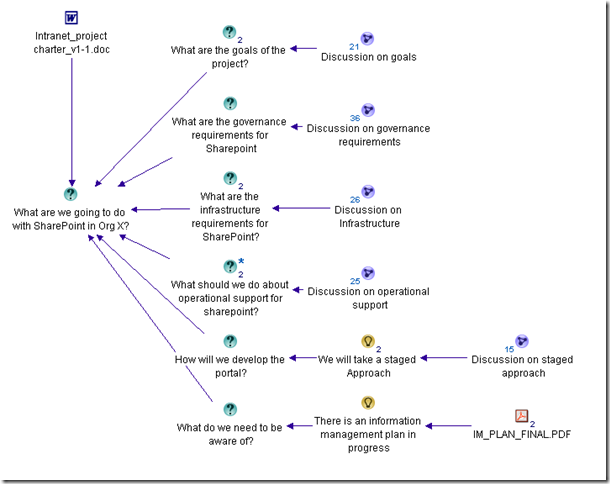
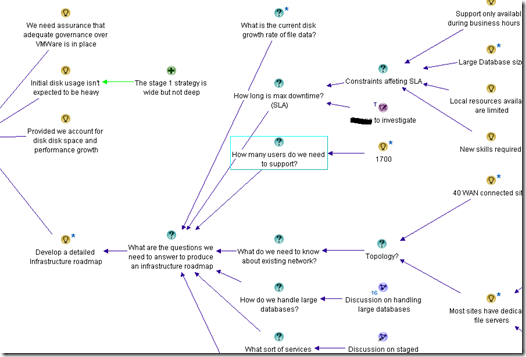
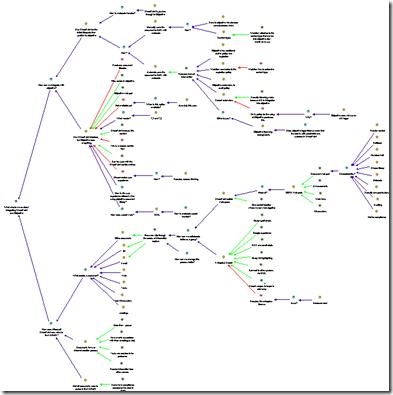
This is a delightful and I think realistic story that may make sense to many people.
Compendium is pretty enough, but I like indented outline form which captures this in less than 25 lines of text with any editor and is trivial to email around or develop further in a wiki. With a shared editor, experienced groups might be able to multi-task to take some strain off the single recording secretary. I’ve never seen that work at all, but I like the idea.
I use Q, A, Pro, and Con as the qualifier/header for each line. For links to other material, I use Ref. For included explanatory stuff, I use Note.