The one best practice to rule them all – Part 6
Hi again and welcome to the sixth and final post in this series aimed at enlightening readers to the often overlooked importance of shared understanding of a problem. For those of you who have come across this article for the first time, I suggest very strongly that you stop and read through its predecessors. There is a lot that was covered to get to here.
To recap, we have spent the last two posts delving into the deep structure of problems by using an issue based mapping method. This post will continue in that same vein, but I am going to move a little faster this time and cover more argumentation with a little less explanation. I’ll also finish off with some other interesting aspects to IBIS and dialogue mapping that we haven’t covered so far.
The first 4 posts were all about one of the key root causes of the organisational chaos that causes projects to go haywire, whether it is a SharePoint installation or trying to get the coffee machine fixed. I believe very strongly that if a group of participants can attain and maintain a sufficient level of shared understanding, then often what seemed like a polarising problem with intractable stakeholder positions, can start to make real progress toward resolution. The collective intelligence of a group is a powerful tool to be leveraged, but all too often it can be brought undone by social complexity and the inherent inefficiency of meetings. SharePoint is prone to social complexity because of its technical complexity, malleability and the fact that it is sold by Microsoft and they use that damn six pillar pie chart :-).
By the way IT people – your projects are rarely actually “wicked problems” in the true sense of the term. Until you have been involved in dialogue mapping a planning or social policy type problem with countless sub-issues and stakeholders, then you do not know just how good you have it! 🙂 In saying that, I recognise that many, if not all, IT projects have a lot of wicked elements to them.
Previously on CleverWorkarounds…
In my last post, we had developed an IBIS based issue map that I think is a reasonable reflection of a blog article written by Joel Oleson, incorporating some feedback by readers who disagreed with many of his points. What is great about Joel’s style of writing is that he likes to use headline grabbing titles for his articles. As a result of this, he stimulates rigorous debate and I could probably spend the rest of my days on CleverWorkarounds simply IBIS mapping his posts and all of the responses.
But, we haven’t finished issue mapping this site definitions thing, so let’s finish it off by mapping the rest of the responses. Below is a scaled down view of the map that we had by the end of part 5 (click to enlarge).
Now, let’s go through some more responses and work them into the issue map. First up was this incredible quote showing much wisdom and maturity. Who uttered such pearls of wisdom? Oh, wait, that was me :-)!
Joel and I spoke about this earlier in the day actually before this was posted – I hate them also but accept their need in WCM scenarios.
My biased view of the world stems from a site that I visited where branding had been put above all else and so it was an undocumented site definition with custom controls, dodgy web.config hacks all running in full trust to make it all work. 2 days later and I had it migrated. But it was all so *unnecessary* and I think that’s Joel’s point. They get used when they shouldn’t.The client in this case had never been shown columns, views, versioning and this was a document centric intranet for cryin’ out loud! Instead they get a pretty site with a 50gig content DB because of a hacked site definition with custom nav controls to look pretty, application.master hacks to make it consistent and no thought process into information architecture. They simply took their existing ugly filesystem and whacked it in!
Hmm, when you read my response, all I did was support Joel’s original assertion that site definitions are modified unnecessarily, so in essence I did not really add that much to the conversation and in fact the example that I used was a client who had way more issues than the custom site definition alone. So as it happens, my post really didn’t add anything *new* to the discussion.
Next we have this anonymous response:
In situations where lots of sites need to be created from one pattern and you want old sites to get new changes, site definitions are a must. As mentioned above, you can’t staple features to a template.
I think you’ve swung the pendulum too far with your comment. Yes, big, bulky, all encompassing site definitions aren’t very maintainable. So don’t use them this way! As AC and others have blogged about, create a blank site definition for stapling purposes, and package everything in features. You still need that first site definition though! STP’s are for end users, IMO, not for solution developers.
The quote above makes the important point that “if a lot of sites need to be created from one pattern” and “if you want old sites to get new changes”, then site definitions are pretty much required. I created an pro called “Single click deployment and upgrade” and then fleshed it out with the those ideas. The comment about pendulum is unimportant. Below is the new map
Next up Adam Toth makes an excellent, yet subjective counterpoint to the “difficult to upgrade” argument.
Since this is version 1.0 of Features, Solutions, Stapling, Content Types, Workflow, etc., I really believe that any upgrade to the next version is going to be a headache anyway. No matter what you did in sharepoint v1, it broke going to v2. v2 to v3 was also incredibly painful because the product changed so dramatically. We have no visibility into v4, and have no way to figure out what approach will make upgrades least painful. We can assume that things are starting to solidify, but there are no guarantees.
The above response from Adam questions the previous claim that site definitions “are difficult to upgrade and support” by arguing that upgrading will be difficult no matter what. I do not delete the original “difficult to upgrade and support” con, but incorporate Adam’s points as a new question “Really?” against the con, and then support that question with the idea that “Upgrading will be difficult anyway”. Adam supplied 3 arguments supporting his claim (many SharePoint components are V1, the previous versions were all painful upgrades and that we have no visibility into how the next SharePoint will work). Now the map looks like this.
Next is David Mann
Custom Site Definitions are a tool. Like any tool, they have benefits and drawbacks. Used properly, they provide much value. Used improperly, they cause pain.
Even the body of the article contradicts the sensationalist-headline by saying that there are some things you can’t do without a custom site def. The article of AC’s that this links to, and it’s comments, talk about a solution that is a totally blank CUSTOM SITE DEFINITION, that is then built up properly with Features/Solutions. They also mention publishing scenarios that the recommended approach is a custom site def.So, the best approach is to do your homework. If a custom site def REALLY is the best approach, then feel free to use them. Just make it a conscious decision, knowing the trade-offs, not your default reaction because it’s easier.
At this point, it is time to add a new question to this map, as like other respondents, David is referencing Andrew Connell’s post on this subject. David mentions a specific application of site definitions (use a blank one and add to it with stapled features), which is in itself not a pro or con of site definitions, but a way of using them that mitigates many of the disadvantages of them.
Since we are IBIS, and we now have this new idea “Use a blank site definition with features/solutions”, and we need to infer the question behind the idea. My initial guess is “What is the best practice for using Site Definitions” and I have added it to the map as shown below. We could easily use Andrew Connell’s post on this subject to further flesh out the best practice for Site Definitions on this map, but for the sake of article size I have chosen to continue with the original responses to Joel’s post.
Chunk it up
At this point, the map is getting large and we need to make it more manageable. Fortunately, this is very easy using tools like Compendium. I simply create a new sub-map and copy the nodes to the sub map. In effect I start to build a hierarchy of the logic behind the argumentation. Below shows the top level argument map at this point, now chunked into sections. Each sub map “Discussion on the use of site definitions” and “Discussion on the use of site templates” is now in its own sub-map that is accessed by clicking on the parent map.
The final response that I will cover off for now is from SharePoint Yoda, Eric Shupps who writes a really excellent factual based response to the post.
There are many scenarios in which they are required:
1. Automated Provisioning – Self-contained solutions that have all necessary functionality baked in (think hosting and SAS models).
2. Repeatability – They migrate better from dev to staging to production better than any other method.
3. Maintainability – New Features can be added or removed as required and the solution upgraded. Try doing that with an STP file.
4. One Click Deployment – The user simply selects the proper definition on the site creation page, to which you can add descriptive text and sample images (what do you think all those other options are? They’re OOTB site defs, that’s what).
5. Control – Nothing beats a site def for restricting what features site owners can and cannot use. Very important in many enterprise environments.
6. Ease of use – There are lots of workarounds for the power and flexibility that site defs provide but all require a great deal more code than a simple site def with stapled features.
Sorry to burst your bubble but you’re wrong on this one. Next time, ask a developer with experience doing Site Definitions the proper way before you go off on an opinionated rant. I’d be happy to help!
Some of Eric’s arguments are already in the map, but not all of them. Furthermore, he further expands on some of the arguments that already are there. First up, I changed my original pro of “Single click deployment and upgrade” to “automated provisioning” because I think this captures that argument more succinctly. Even though Eric then lists “1 click deployment” as a separate criteria, I think they belong together and it’s my map! ;-).
Eric also highlighted “hosted” and ”software as a service” scenarios where automated provisioning is particularly important. Since I already have a nice string of argumentation, asking for criteria of when to use site definitions, I have added these as supporting arguments to this existing set of nodes.
“Repeatability” and “Control” are excellent points, and I have captured Eric’s arguments in this area. To make the idea clearer, I captured “Control” as “Tight administrative controls” as this is less ambiguous in its meaning than “control” alone.
Then Eric hits the one argument that no-one seems to agree on. “Ease of use”. Clearly Eric’s idea of ease of use is different to Joel’s. When you look at Eric’s supporting arguments for ease of use, it appears that he is really reiterating the “automated provisioning” pro for site definitions and supported the “more manual customisations needed” con for site templates.
The adjusted map for the site definitions idea has now morphed into this.
Emergent Themes
I am going to stop this IBIS map now because otherwise, I could spend another 5 posts just working through all of the contributions made by various people. But more importantly I want to highlight a few really important points that might get lost in all of the screen-shots.
One of the things that I notice when performing Dialogue Mapping with a group is that the action of utilising a shared display like IBIS allows people to make connections much more quickly and really starts to make clear some of the underlying themes behind the discussion. It is much quicker and more efficient for participants to achieve the necessary breakthroughs when argumentation is visually represented and lots of seemingly abstract concepts can be logically related to each other. It seems to be that as human beings, our brains are particularly well-wired to visual based representation.
I want you to picture yourself in a meeting scenario where we are discussing a problem. It doesn’t have to be a face to face meeting either (although this is usually the case). It can be a group collaborating on a problem using blogs, wikis, discussion forums or any other medium. Without the issue map, there will be a number of problems that will combine to derail the meeting.
First up, there is likely to be a lot of points that have been made. If we were following the meeting in a traditional, linear fashion the argumentation would look something like this:
What you are looking at above is in effect, a visual version of traditional meeting minutes. (You know those documents that get sent around that you never read?). This also is not too dissimilar to the structure of a blog post (and the subsequent comments). Contrast this to the issue map that uses an issue based structure that makes the logic and flow of the conversation visible. Which is more meaningful? Which is easier to “read”?
For a start, people do not have to decipher any convoluted dialogue – we do not spend half the meeting disagreeing and then realising that we are actually talking about the same thing. The objectifying of the dialogue reduces those situations where the defences are high because people have inferred some bias that can easily be misconstrued. Different points of view are made much clearer and we do not continually revisit the same old topics over and over again. As the argumentation is further fleshed out, participants are much less likely to get lost or lose track of the conversation. Even if they do, we have a beautiful ‘corporate memory’ system here that is starting to form. Just because one person wants to return to a previous point and ask a question or add an argument to it, doesn’t mean that the next person has to take up this point at his or her turn. They can jump to wherever in the map their current train of thought takes them.
Death by repetition is also mitigated nicely. Death by repetition is those times in a meeting where there is a “true believer” who believes very strongly in a course of action to the point that they will find a way to work their answer into every question asked. Don’t feel too guilty when reading that – we all have done this. Of course, it annoys the crap out of everybody else present, but the true believer will doggedly persist because they feel that their answer has not been considered enough or given the recognition that it deserves. But once captured on the issue map, the idea is visible and has equal footing to all of the other ideas. If the true believer persists, then the mapper simply asks the true believer if they have anything more to add to what is there already. Usually this only happens once :-).
There are other phenomena that are guaranteed to derail a meeting, usually leaving all participants emerging from the meeting annoyed that they never got to the actual agenda. Conklin calls this “grenade lobbing” and this is where a participant, usually with the defence drawbridge raised, will challenge the whole frame of the meeting. “That is not the real issue here”, they will explain, “it is this”. (Remember wicked problem rule number 8, every problem is a symptom of another problem). Every time you have emerged from a meeting, feeling deflated and wondering what happened to the agenda, chances are a few grenades were lobbed and the entire purpose for coming together was caught up on a tangent.
But issue mapping makes dealing with this easier too. Usually when a grenade is lobbed, where the frame of the meeting is challenged, it means that the root question of the map is not correct. Fortunately with an issue map, the answer is quite easy. You simply shift the map to the right and work with the grenade lobber to infer the deeper question. Once captured, the group can continue to work with the implications of this new question or continue to work with the rest of the map. The previous disruptive power of the grenade lob is significantly mitigated.
Final Note – Tech geeks vs Developers
I previously said that performing Dialogue Mapping and IBIS allows people to make logical connections much more quickly and really start to clear some of the underlying themes behind the discussion. This “Joel vs developers on site definitions” example that I have been working with was actually not a great IBIS example. The reason is that if we had started the entire conversation using IBIS, then a lot of the subsequent argumentation would have been very different. If say, Joel had used IBIS to structure his arguments to begin with, apart from making my job a lot easier, the map would have underpinned a very different blog post in structure and clarity of argument.
But despite the somewhat artificial nature of my example, from the mapping that we have performed so far it is clear to me that the two distinct viewpoints have emerged. This argument cuts to the heart of the IT Pro vs Developer world. Certainly a strong indication of this was the disagreement behind what is actually “easier”. It seemed that Joel’s easier is very different to the developer view of “easier”. Of course, we haven’t even counted the other stakeholders either and I bet the end-users’ definition of “easier” would be completely different from the two themes that emerged.
I personally come from an IT pro background and IT pro’s have become paranoid types because they are always the ones who have to deal with the after-effects of bad customisations (See the “mother hen reflex” post for how that has come to be). But through mapping this issue out, I was able to make some definite connections with the developer centric replies too. I didn’t necessarily agree with all of the points made, but I now have a much better understanding of their point of view.
At the end of the day, understanding those points of view is going to give you that shared commitment required to see a problem through to an effective a solution.
Well that is it for this series. I hope that you found it of some use and welcome any feedback. Since I am a trained, practicing and designated Dialogue Mapper, expect to see a lot more IBIS on CleverWorkarounds and Seven Sigma over the coming months.
Thanks for reading
Paul Culmsee

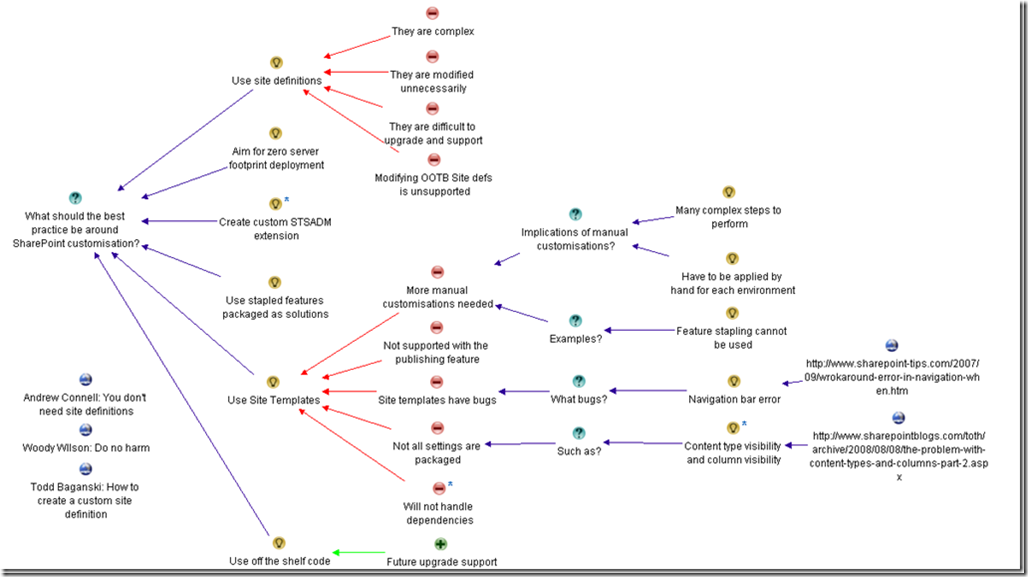
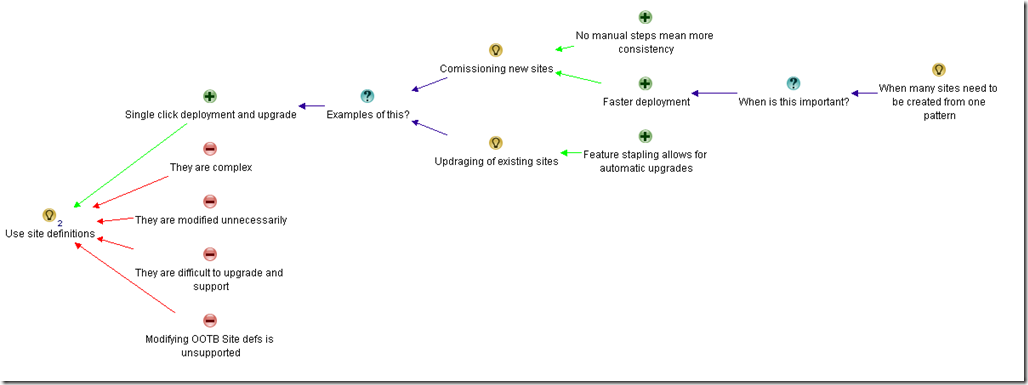
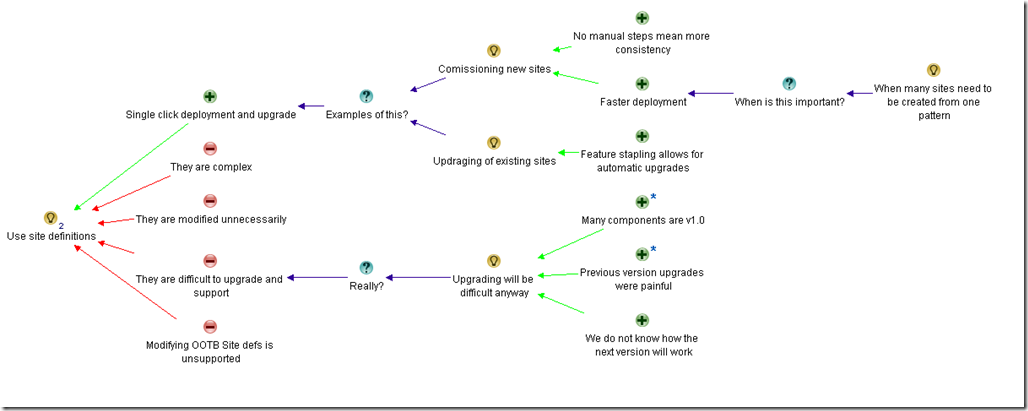
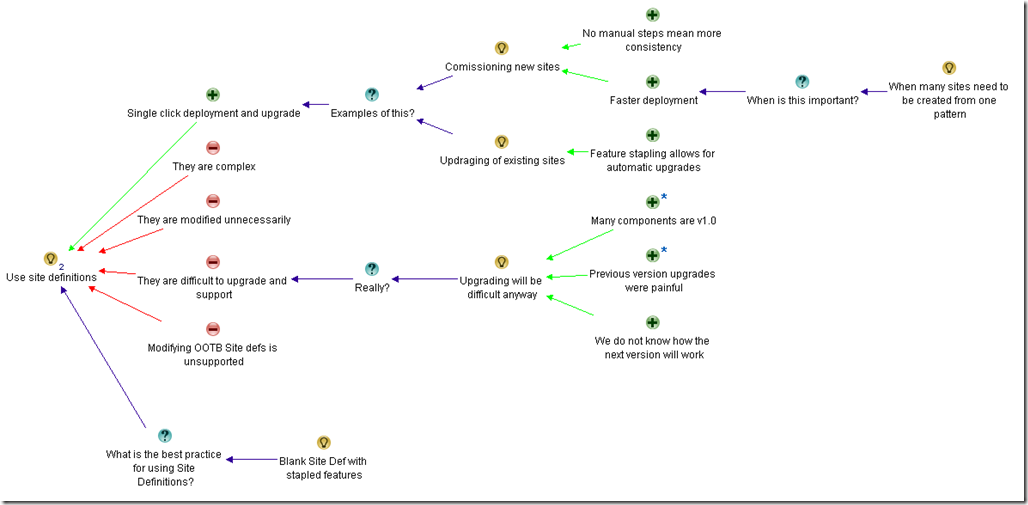
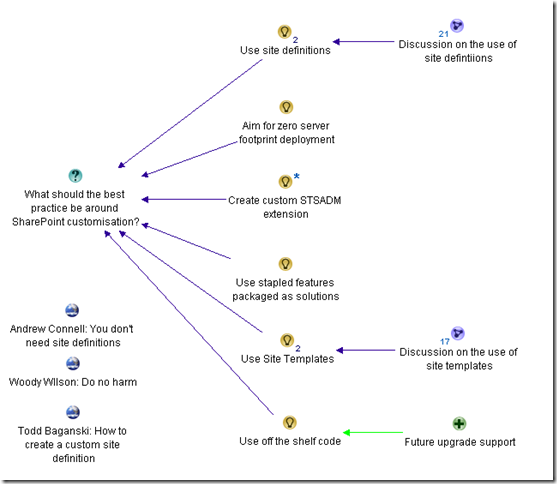
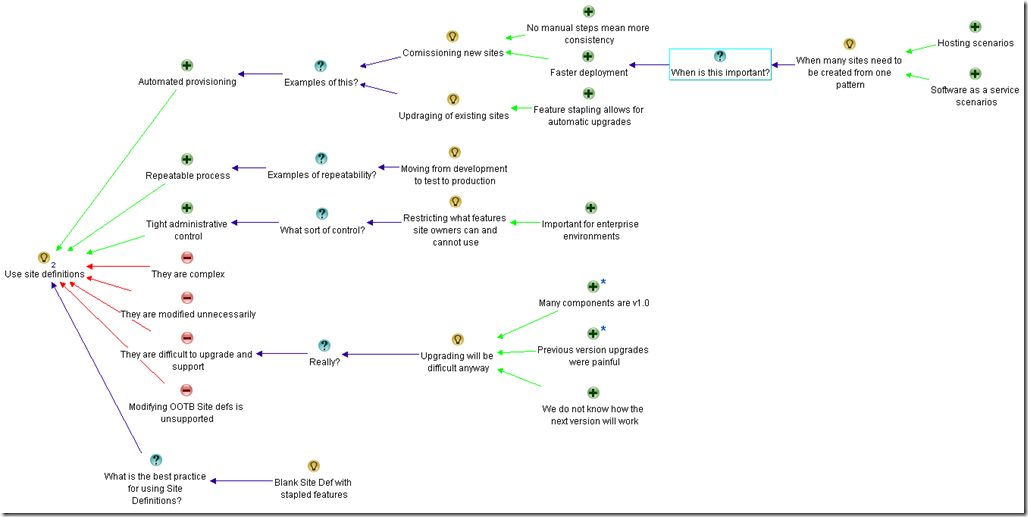
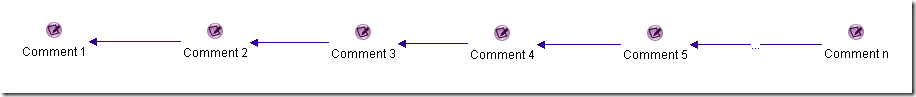
Great series. In this post, however, a nit: I think the larger image of the map is in the post, and the smaller one is linked to the image. I may be wrong, but the in-post image is hidden (in part) behind the column: the image I get from clicking is comparatively small.
Paul, interesting read. Although I can’t see any mention of Site Features and Site Templates in this argument also?
On the SharePointDevWiki.com I’ve tried to encourage pros and cons to help people understand the different approaches to doing the same thing. I think it’s too big a step to introduce IBIS into a collaborative environment at the moment. But certainly does allow for a clean way to show how it is a pro/con.
I need to update the following page with some of the feedback you raised here too:
http://sharepointdevwiki.com/display/public/Site+Features+vs+Site+Templates+vs+Site+Definitions
You’re right – the debate isn’t finished because I was in fact using that whole debate to introduce IBIS as a sensemaking tool, not to explain the whole debate using IBIS.
No one mentions Site Provisinion providers
They fit between Site Definitions and Site Templates and should be part of this debate.
I was looking for some end user -ish Sharepoint assistance and came across your posts on IBIS and Dialogue mapping. I had tried to get into dialogue mapping previously when I came across the Compendium site, but hats off to you Paul. Your posts are the best tutorial I’ve seen so far and have inspired me to progress from reading about IBIS to having a go with Compendium. Thanks.
Generator for more free gems.