The one best-practice to rule them all – Part 4
Hi there
Welcome to the fourth post in my series on how to deal with the true root cause of project failure. The first three posts were really to set the scene for this post where I will explain the basics of my craft for resolving some of this. First up, I described my journey through the maze of of well known methodologies and best-practice standards, trying to make sense of a character known as “SharePoint vs Skype guy”. After seemingly taking one step back for every two steps forward, I finally found an area of research that I strongly identified with – the concepts and phenomena of wicked problems. I described how I have come to believe very strongly in the principle that understanding a problem comes from exploration of potential solutions, and that the act of exploring solutions will change your understanding of the problem. Traditional methodologies tend not to recognise this fact, and in fact, many force you into a problem solving model that precludes this perfectly natural sense-making activity.
This sense-making process is utterly critical to project success. The fact is, almost any project failure symptom (such as scope creep) can be traced back to a single root cause. That cause is a lack of shared understanding among participants of the problem behind the project. If you presume, however unlikely, that every stakeholder had an identical deep understanding of a problem and maintain that understanding, then almost by definition, things like “scope creep” and “unrealistic expectations” would not happen
In my last post, I turned my attention to the “inappropriate methods” that are all-too commonly used to tackle projects that have taken on wicked tendencies. We looked at the flawed logic of throwing “process” at a wicked problem, the sometimes misguided reasoning behind many scope restrictions, as well as the pros and cons of competitive and authoritative strategies. Finally, we examined the paradoxical effect where, to fully understand a problem, we have to understand all points of view. Yet in doing this, we leave ourselves susceptible to falling foul of wicked problem characteristics.
Hmm…Such a conundrum…Is there a way out?
From Rittel to Conklin (and IBIS)
Once again, we have to take a brief sojourn to the era of sideburns, flared jeans and excessive amounts of pubic hair…The 1970’s.
Years before Rittel wrote his seminal wicked problem paper in 1973, he had already come to the belief that the relationship of problem understanding was dependent on the solution being considered at any given time. He had also been thinking about tools and methods to overcome the problem. By 1970, Rittel had invented what he termed a “design augmentation” system that he called Issue-Based Information System (IBIS). Here is how IBIS was described back then.
Issue-Based Information Systems (IBIS) are meant to support coordination and planning of political decision processes. IBIS guides the identification, structuring, and settling of issues raised by problem-solving groups, and provides information pertinent to the discourse … Elements of the system are topics, issues, questions of fact, positions, arguments, and model problems.
For you trainspotters, You can read Rittel’s 1970 paper mentioning IBIS for the first time here. This paper is quite amusing when you read it nowadays as it is positively antiquated. But, hey, we are talking about a time before PC’s and when my father still had all his hair. The first time Rittel compared and contrasted “wicked to tame problems” was actually in a 1972 article. Rittel was also not alone in the search for tools and instruments to assist sense-making. He was influenced by the legendary Douglas Englebert (the dude who invented the mouse), who had spent the early half of the sixties examining tools and methods to “augment human intellect“.
Rittel’s original 1970 incarnation of IBIS had many elements to it. He called one component in particular an “Issue Map”. Rittel described the issue map as:
Representation of the various relations between issues, questions, etc., by graphic display of the state of argument
The issue map, 1970 style, involved pen and paper (probably those lead-laced black marker pens that made your head spin from the fumes). But over the following years, IBIS was refined and further developed. Many of the components of the 1970’s version were made obsolete by advances in technology and business practices, but Issue Maps in particular, remained. In the 1980’s, the era of personal computers dawned and later pioneers such as Jeff Conklin (who had worked with Rittel from 1984), could see the potential that IBIS had by utilising a computer-based visual display.
Independently from Rittel, Conklin was pursuing ways of capturing design rationale and had created his own notation called ISAAC. He recognized IBIS as the perfect solution when he heard Horst Rittel give a talk about it.
“His IBIS structure was simpler than my ISAAC structure, and his field experience with using IBIS showed that he understood the social and cognitive issues far better than any of us. (Someone asked him what the IBIS process was for making decisions and he replied, “There is none. Decision making is completely context and culture dependent)”
Conklin then adapted IBIS for use in software engineering and created the gIBIS (graphical IBIS) hypertext system to support this use of IBIS. Later Conklin used Rittel’s ideas about wicked problems to help motivate engineers and managers to use gIBIS on their projects. Conklin spent twenty years working with IBIS and sense-making software and systems, and all of that work now culminates today in a software tool called Compendium and a facilitation method called Dialogue Mapping. These days, utilising a projector, Compendium type software, a skilled IBIS practitioner can make a massive difference in helping a group develop a shared understanding and commitment of a problem.
To explain IBIS, let’s take a look at it being used for a well known SharePoint debate.
IBIS by example…
IBIS, at its heart, is a language specifically designed to break down the often convoluted and complex structure of a conversation into something much more simple to understand and digest. The premise of IBIS is that no matter how complex or argumentative an issue is, we can break it all down to just three basic artifacts:
- Questions
- Ideas
- Arguments (pros and cons)
There are a couple of very basic rules by which these artifacts interact (the grammar behind the language). Ideas respond to questions, offering possible solutions to the question. The arguments argue for and against the various ideas. Questions can then be expanded on or challenge other questions, ideas, or arguments.
Here is a great example of IBIS in action for a SharePoint wicked problem. Mr Oleson well and truly got himself into trouble a while back when he made disparaging comments about site definitions and hurt the sensitive feelings of many a SharePoint developer. A large thread of discussion ensued, where various people voiced their opinion in a long series of replies.
A blog, along with its comment system is typical of many collaborative mediums that are not particularly well suited to dealing with a complex issue. The whole linear nature of a blog and its comments, means that the last person to comment, in effect tends to have the last word. That is also why newsgroups and discussion forums have flame-wars that degenerate into deep threads of point-counterpoint discussion that go nowhere because the positions taken get more and more intractable. Any linear based collaborative tool suffers from the last poster having the moral high ground – until someone posts below them.
So, let’s instead build the subsequent debate into an IBIS issue map.
Joel started out with a nice, controversial statement, along the lines of “Just Say NO to Custom Site Definitions“. Sounds like an idea to me, so let’s get it into the map.
One of the rules in IBIS is that an idea is always an answer to a question. Sometimes that question can take a little while to tease out (and you may change the question a couple of times before it feels right), but it is very important that the root question be defined.
Why is this important? Well look at what happened – Joel eventually had to *clarify* his original post because of the fact that readers had different interpretations of the question he was answering. As a result, some missed the real message that he was trying to get across.
“After a lengthy conversation with all our favorite SharePoint MVPs from Andrew Connell, Robert Bogue, Todd Baginski… I need to soften some of the language here, but emphasizing in clarity what I’m concerned about in the spirit of this post”
Now, we have Joel’s “Just say no” comment captured as an idea. When you start using IBIS, you quickly find that a “comment” can take a couple of forms. As previously stated, it can simply be an idea, that is answering a question that hasn’t been specifically asked yet, but it can be a ‘bundled up’ question, idea and a supporting argument in one terse (or extremely verbose) statement.
Let’s think about the inferred question that Joel’s idea is answering. My guess is that the root question is along the lines of “What should the best practice be around SharePoint customisation?” I have worded the question quite deliberately and I’ll explain the logic a little later. I represent this new question on the issue map using the following IBIS notation.
Joel made various arguments to support his position. Let’s see if we can disentangle his very first supporting paragraph into IBIS artifacts and issue based structure.
If you don’t need to modify [site definitions] don’t do it. Consider them product code! If you need to build something, do it in a feature, staple the feature and deploy it in a solution. Site Templates as tough to work with as they are, are better than custom site definitions. Even the use of site templates is controversial in the community due to the customizations that it causes in the database. From an upgrade perspective, it’s Much Much easier to upgrade a site based on a site template than it is a site based on a custom site definition. Now a site template based on a custom site definition is just as bad if not worse
Above I have created 4 supporting arguments to support Joel’s idea of not using site definitions.
- The statement “Site Templates as tough to work with as they are, are better than custom site definitions”, is really using the example of site templates to highlight that site definitions are complex.
- “If you don’t need to modify them don’t do it. Consider them product code!” is to me arguing that site definitions are used or modified unnecessarily.
- “From an upgrade perspective, it’s Much Much easier to upgrade a site based on a site template than it is a site based on a custom site definition” is another example based proposition that site definitions are difficult to upgrade.
- Finally, the suggestion “If you need to build something, do it in a feature, staple the feature and deploy it in a solution” is in fact one of those “bundled” statements that I mentioned before. Here, Joel is making a supporting argument that there are alternatives, and goes onto suggest an alternative. I captured that in IBIS by breaking up the statement “If you need to build something, do it in a feature, staple the feature and deploy it in a solution” into the supporting argument (pro) “There are easier alternatives”, followed up by a question “Such as” and the idea of using stapled features packaged as solutions.
Objectification is the name of the game!
Now step back and take a look at what we have done here. We have two major advantages over the original statement.
Firstly, participants now do not have to read a potentially convoluted set of paragraphs where the question being answered is subject to interpretation. The issue map above is simple to read, logical and easy to understand. Secondly, and most critically, I have objectified the whole thing. When you look at this map, it is pretty hard to get all fired up and defensive at it, because the root question that I placed onto the map is in effect, calling for ideas, of which Joel’s is simply one of those ideas.
Cool huh? Shall we do some more Issue Mapping?
Back to the map…
Here is Joel’s next 3 statements and the updated map
Ok so it’s easier to modify an existing site definition. WRONG Answer! You just broke the out of the box product and you will have a hard time getting support. Maybe the dev support people will help you, but poor customer. Poor support. Poor everyone who has to pay to try to undo what’s taken place.
Don’t modify the out of the box site definitions unless you are following some MSDN article… Even then, make sure there is no other way and you know what you are doing so you can back it out. Always back it up. You may even consider backing it up to disk so you’ve got it for later.
I had to listen to customers crying about what consultants came in and did to their environments in the name of “Good SharePoint Development.” If you can, leave the site def alone, and package up your code so it can be added and later removed or replaced at least.
If you look at the map below, all I have done is reworded Joel’s idea and added a single additional supporting argument. Seems to me that the above three statements were really saying the same thing, that modifying the out of the box site definitions are unsupported by Microsoft. The rest of the arguments still fit within the first four that I captured previously.
I need someone to give me a list of reasons WHY you need to mess around with the site definitions. I’ve had a couple of devs take me up on it, but I still think it’s WAY better if you just leave it alone and pretend like you can’t. It will keep you honest and it will make upgrade and support TONS easier.
You’ve recently seen me in favour of client side code running server side elsewhere. That’s great. See if you can take things to a higher level and go with a zero server footprint deployment. Or go with Off the shelf code where you get support for upgrade from an outside company with assurance.
I’m not totally against custom code, but I do want to see it thought through.
I’m sure nearly all SharePoint Dev classes have info on creating custom site definitions. You may even have something in the certification test on them.
Any SharePoint developer can create a custom site definition, but the challenge is to see if they can fulfill those same requirements without using a custom site definition (The albatross around an admins neck).
Worried about users turning off the features? Make an STSADM extension for provisioning your special site that activates the hidden feature. Or consider feature stapling. Get creative and think outside the V2 Box. If you’re building custom site definitions on a regular basis you haven’t learned how to do things in the new world.
Now things get interesting. To me, Joel actually contradicts himself a little without realising. We started out with the premise of “Just say ‘no’ to site definitions”, but here he is actually adding *more* good ideas around best practices for customising SharePoint sites and less about why you should say no to site definitions. Example?
- “See if you can take things to a higher level and go with a zero server footprint deployment”
- “Go with Off the shelf code where you get support for upgrade from an outside company with assurance”
- “challenge is to see if they can fulfill those same requirements without using a custom site definition”
Remember that we now have a clear root question “What should the best practice be around SharePoint customisation?”.
I also adjusted the “They are difficult to upgrade” supporting argument to “They are difficult to upgrade and support”, acknowledging Joel’s “It will keep you honest and it will make upgrade and support TONS easier” comment.
Finally, Joel has actually offered us up two more alternative ideas, an STSADM extension, off-the-shelf code and he also mentioned again the option for feature stapling. I decided to capture these as separate ideas now and remove the “such as” argumentation that I previously used.
Below is my updated map that I think reflects where we are so far.
If you are *really* observant, then you may wonder what the little (*) is by the “Custom STSADM extension” node on the above map. All that it means is that I have more detail in that node as shown below.
Below is the rest of Joel’s opening salvo
Let’s continue to talk through the trade offs of site templates, feature stapling, and site definitions. I think this is an important discussion. In the future I’d love to see it to not be common at all when even hard things need to happen.
Ok, so developers don’t think much about upgrade, but let’s start preaching… Can we do this without custom Site Defs without a note from the teacher that agrees to says it’s a Requirement. On the hierarchy of Scary Customizations. The Custom Site Def is nearly the worst. The only ones worse are customizing the out of the box site definitions and messing with the database and adding your own triggers and “fixing” the inefficient SharePoint stored procedures.
Todd Posts “How to Create a Custom Site Definition” , but agrees we need to minimize what we do with them (see above). Good job Todd, my friend, you show up as #1 using keywords… custom site definition)
I do think we need to see more about “How to NOT Create a Custom Site Definition” or
You don’t need to use Site Definitions (This is AC’s Love and the discussion) please point your devs to this one. I continue to plan to point customers and developers to that one.
If you’re a lost developer or even one that’s looking to go through a ten step program, I recommend the Hippocratic Oath of SharePoint – First Do No Harm (Thanks Woody). There’s also SharePoint Dev guidance at by the Patterns & Practices Group. AC talks about it. I’m anxious to see them provide guidance on when site definitions are necessary (yes as an IT pro, I want to see them used when features and solutions don’t do the job).
The first two paragraphs don’t really offer anything new to what has already been captured. But he then refers to Todd, Andrew and Woody’s posts. I have incorporated those URL’s into my map as reference material. If Joel had paraphrased specifically what their recommendations were, I would have created more idea or argument nodes in the map but for now, it if sufficient to simply reference those maps without linking them anywhere yet.
Remember, ideas can often “sit out there” for a while, before being worked into a cohesive issue map.
Conclusion
I believe that this issue map, as it stands, has captured the essence of Joel’s arguments thus far. As you might have guessed, part 5 is going to continue to dissect the site definition debate and continue to build out this issue map. As we delve deeper, the map will get frequently restructured. As a result, there will be lots of pretty map pictures. So, for all you readers who say you read playboy “just for the articles”, you can stop reading this series now :-).
Thanks for reading
Paul Culmsee

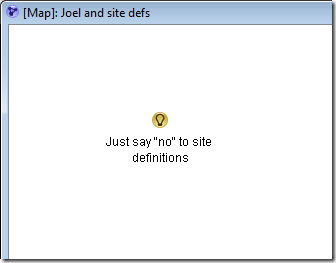
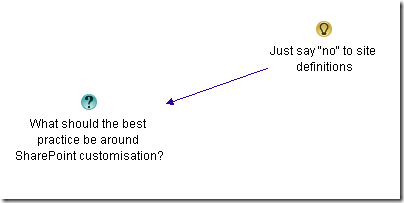
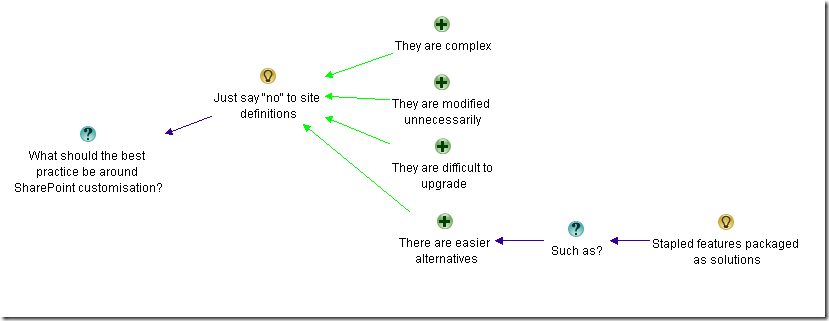
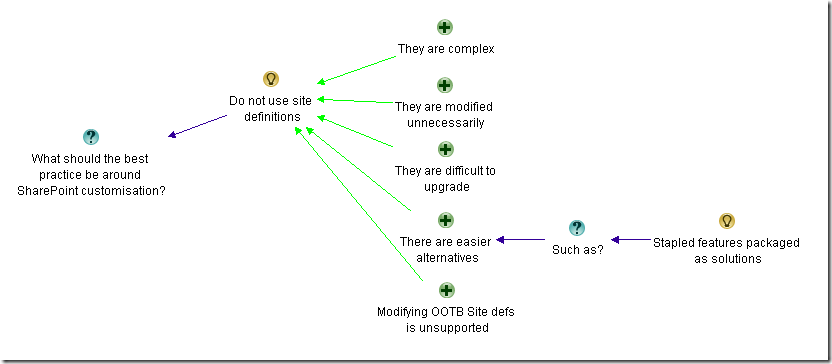
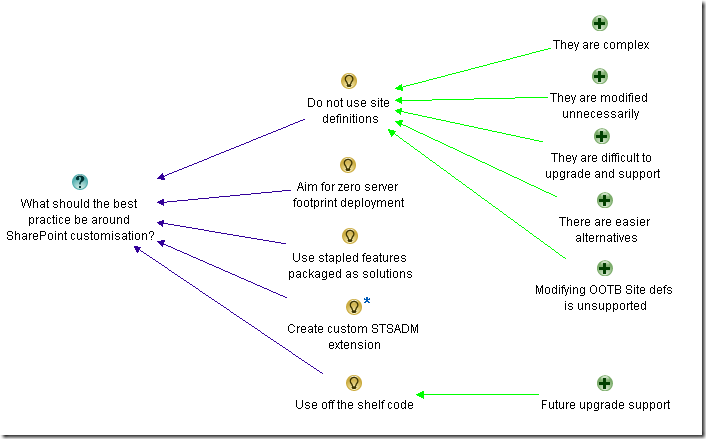
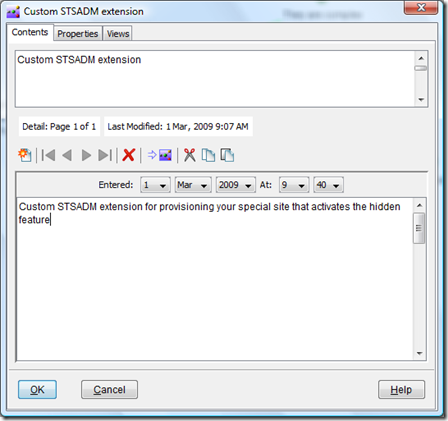
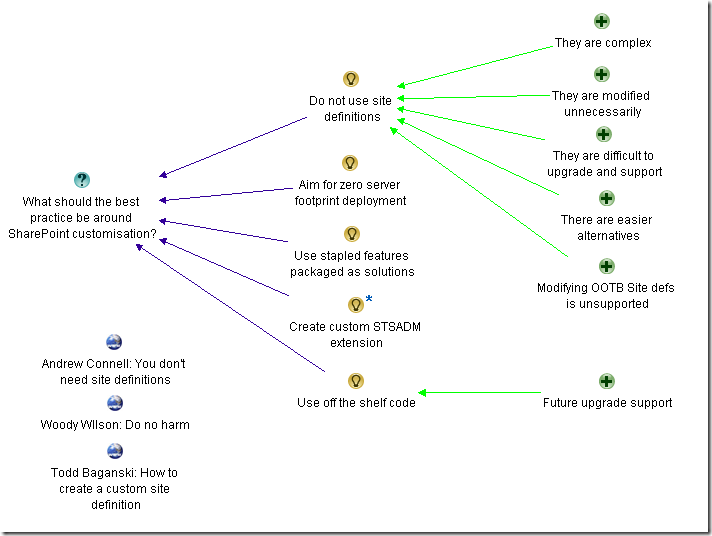
Brilliant!
I was feeling that the past couple of installments were just a wee bit of a struggle – not your usual direct (or crazily indirect) flow to the point.
But all is now forgiven. I know you were setting the stage for this.
The disection is beautifully done. A slightly devistating side-effect is how it can make even an intelligent and knowledgable person like Joel look a little muddled or incoherent.
A person will need to be very careful, or do their own ibis self exam to look for inconsistancies,before publishing something that you are going to read. 😉
It occurs to me that ibis should be taught in high school, it may be as important as the Scientific Method.
-Ruven
Great post. I’m trying to get into practice of using IBIS before I pitch the idea that it adds value during our discovery phase. Your material fits what we see in our projects like a glove. Is compendium the best tool?
B-cisive can do IBIS, but mind mapping tools can’t. IBIS (as I will soon write about) takes practice, but once you ‘think’ in IBIS, its hard to go back.
Paul,
I was wondering what you were setting us up for in parts 1 through 3. That’s absolutely brilliant; you’ve outdone yourself.
Apart from its obvious utility for developing a shared understanding of problems, perhaps it is also possible to use IBIS to analyse one’s own positions regarding complex issues -sort of like playing chess against one’s self. Does that make sense? Perhaps not, because the whole point of the technique is to capture diverse (and often contradictory) viewpoints as articulated in a dialogue. Yet, I can’t help but think it would be interesting for anyone to dissect their own arguments (as presented in their blogs, say) using this technique. I reckon they can be sure of encountering a few surprises – and more than a few contradictions.
Now I’m off to the Compendium site to find out more. Keep the good stuff coming – I’m a big fan.
Regards,
Kailash.
Hi Kailash
Yes you are right. IBIS is a terrific way of analysing your own positions. I have issue mapped various well known SharePoint whitepapers and found that once you put them into IBIS, you can see the flaws in the argumentation quite clearly. It is a very effective tool in writing great documents. For a PM like yourself, you can probably see from what has been written so far, that I now do some pretty damn good requirements gathering sessions (maps) that turn into great functinal specifications.
I’ll be delving deeper into that side of things in future posts – as well as some words of caution…
Kailash Awati, and other esteemed commenters,
I’ve been learning the core concepts of IBIS and mapping, and yes I find a lot of benefit in using them to cut through my own fog of problems and get a better perspective on things; it really is a great way to get accustomed to the core concepts. As Paul writes it really is a skill to be learnt but it’s a buzz when you start seeing it work. Another way i’m attempting to build skills and practice with the Compendium software is mapping things out in meetings , I kick up Compendium in non-critical meetings such as retrospective meetings and progress catch up’s/reviews (We work with Agile Development practices) and you can really see how it falls into place in these types of dialogues. I still need to fix up my maps a lot at the moment but it’s really effective learning. I’m looking to work IBIS with Clients in the coming weeks.
I do recommend reading the Dialogue Mapping book, Jeff Conklin, I refer to it a lot with my learning and practicing.
Also, when I downloaded Compendium I thought ‘oh no, not another dodgy java app’ but i must say a solid effort by the contributors to this app’
Cheers,
Andrew Jolly