A critique of the CMS Watch SharePoint Report
June 30 is the end of the financial year here in Australia, and it has become very busy for me, which is rather annoying as it distracts me from advancing my evil plans for world domination (oh and blogging too).
It seems IT departments are realising they still have some budget left, and of course well all know the prevailing wisdom that you want the same or bigger budget next year, you had better spend all of this year’s budget. So what better thing to do with that spare cash is to put in SharePoint, eh?
Unfortunately for me, I have been deep in SharePoint related proposals and tender responses that are motivated somewhat by budget spend. Thus I am dealing with questions like the obvious “how much does it cost” and “how long will it take”, without any knowledge of how the organisation sees SharePoint fitting into their circumstances. I think if you have followed my project failure series thus far you will appreciate that I find these two questions in particular, a sign of pain to come by client and integrator alike.
So if you are an IT Manager and have some budget left over, here are my suggestions.
- Do a team building exercise (like paint-balling) for your staff, and just accept the fact that they will gang up on you and hunt you mercilessly for all the crap you have put them through
- Take them to the pub for the afternoon, put a bar tab on in recognition of their efforts
- Go and buy the CMS Watch SharePoint report.
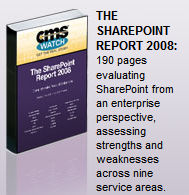 Last week I had the pleasure of reading through the 2008 SharePoint Report written by the good people at CMS Watch. If you are done with Gartner magic quadrants, and like the sort of material that I write about, then you will love the work that these guys have done.
Last week I had the pleasure of reading through the 2008 SharePoint Report written by the good people at CMS Watch. If you are done with Gartner magic quadrants, and like the sort of material that I write about, then you will love the work that these guys have done.
The most impressive thing they have done is to come up with a very well structured methodology for their analysis. First up, they identify 8 different enterprise ‘business services’. These services are:
- Collaboration
- ECM (Enterprise Content Management)
- WCM (Web Content Management)
- Portal
- Business Intelligence
- Forms Processing
- Enterprise Search
- Application Development
Some of these terms appear in Microsoft’s much maligned (well I malign it 🙂 ) “six pillars” pie chart shown below. Any time I go to seminars or presentation using this as the basis, I cringe as it confuses more than it educates.
Well aware of the potential for buzzword abuse and subsequent confusion, the authors of this paper have clearly thought about this and have expanded/refined the six pillars to eight business services and have clearly defined what each mean. (I was very please to find that in ECM for example, they differentiate between records management and collaborative document management which when confused is rather painful to all involved).
Thus, if you are in an organisation suffering from wicked problem symptoms because of differing versions of the truth among stakeholders, you could do worse then all agree to use the “CMS Watch version of the truth” as your foundation. In fact after reading their paper, it helped me to refine some of my own interpretations on what these business services mean.
So, how does CMS Watch do the evaluation against these business services? First up, obviously aware that one size does not fit all, they recognise and define 3 different “customer tiers”. Those are SMB, Departmental and Enterprise. I won’t get into their definitions of each, but they are broad enough for you to be able to get a good sense of SharePoint capabilities across these tiers. This is particularly important to do so, because organisational size and structure is one of the influences on its ‘organisational maturity‘, which in turn, has a great deal of influence on applicability (and chances of success) of SharePoint.
As a result of having business services and our customer tiers well defined, we have a matrix of “business scenarios”. Therefore, relevant components of the SharePoint ecosystem can be rated according to their suitability for each scenario. Nice, eh!
Chapter 5 is the bulk of the paper and for me, where all of the goodies are. Each business scenario is examined in detail, covering off:
- All of the major SharePoint components that are relevant to the business scenario
- How those components work in relation to the business scenario
- Considerations, limitations, observations and other useful reference material related to components for this business scenario
- A weighted rating for SharePoint’s capabilities (on the whole) to the scenario for each customer tier
- Ratings for how well the capabilities of each SharePoint component “fit” the business scenario.
Chapter 6 then summarises with key advice to SharePoint customers, divided up into business advice, technical advice and some coverage of particular 3rd party modules.
The Verdict?
Where this report really excels is the fact that the authors understand that a straight out feature-fest overview of SharePoint is not going to help anyone but the tech-geeks. But since most tech-geeks don’t actually control the budgets, sign the cheques (“checks” for my American friends) or determine strategy, that is not going to actually help anybody :-).
One word of warning, I wouldn’t give this report to your CEO (well not the ones I have reported to). At 190 pages, it is certainly not brochure-ware. But all conclusions are summarised nicely, and a succinct summary is easy to glean.
But more importantly, the clear definitions of business services, customer tiers and the rating system allows business analysts, knowledge workers and the CIO to gain a much more rounded insight to SharePoint. That has a more subtle benefit too. After reading it, the propensity to dive and all guns blazing and immediately shoot your foot off at point blank range is reduced significantly.
I’m jealous actually – I would have liked to contribute to this report.

I went to the site to review the report. The table of contents looks good. Just as you described, Chapter 5 case studies might be very informative.
Problem? $1500 to read the report. Youch! For those of us not associated with a corporation, it’s way out of our reach.
Regards,
Mark
EndUserSharePoint.com
I agree with Mark. It’s a great report, I persuaded the company I currently work for to purchase it. It’s nothing that someone couldn’t get from reading the various blogs around on the topic, albiet it’s been summarised to a very consise structure perfect for IT Managers. What it does do is give some authority for my team to use when we are questioned about customising rather than using OOTB SharePoint components that simply don’t reach Enterprise standards.
I propose strategic roadmaps for my CMS development team in my current firm. This report could have been extremely useful had it not been priced at1500$. That is a bit too much for just having a look at it and engagng in research