SharePoint for Cisco FanBoys (final housekeeping) – Part 6
Hey there!
Sorry it has taken me a while to get back to the Cisco articles. The “choose your own adventure” post took longer than I thought it would and I also was side tracked blogging about annoying programming issues with XML and Javascript.
This is the last of the Cisco fanboy series of articles and really its more a tidying up of loose ends. To call this last article a Cisco fanboy article is a bit of a stretch actually, since we are now moving to a broader level of governance and accountability, and is therefore not really about Cisco, so I’ll start a new series more appropriately titled and continue from where this article leaves off.
I started the series with the intent of starting with a seemingly innocuous scenario (Cisco TFTP backups), demonstrating how SharePoint can be leveraged as an okay point solution. I then tried to slowly expand the scope to the broader issues of complex infrastructure management management, while sticking to a Cisco/IP network oriented theme in an attempt to get technical thinkers (like Cisco guys) to think beyond nuts and bolts. This also demonstrated how thinking past ‘the point solution’ can being more substantive benefits.
Here is the quick recap on what we have covered so far:
- Part 1 illustrated how it it possible to use SNMP to tell a Cisco IOS device to dump its configuration to TFTP. We talked about the version control feature of SharePoint and why it makes sense to TFTP your configs to a SharePoint document library. We covered the WEBDAV network provider supplied with XP and Win2003 and finished off with a basic example using the TFTP server TFTPD32.
- Part 2 went into more detail about the issues you can face when using the WEBDAV network provider. It also went into more detail on 3 TFTP server products (WinAgents TFTP, SolarWinds TFTP Server and TFTPD32 and why TFTPD32 ended up being the best choice for this purpose.
- Part 3 then looked at a wonderful open source TFTP server written in C# called TFTPUtil. We modified the source code of this TFTP server to use the SharePoint SDK and upload files to a SharePoint document library.
- Part 4 continued the examination of the TFTPUtil server and another modification of it to use SharePoint web services to upload files. We then summarised the merits of each of the methods.
- Part 5 switched tack and introduced a real world applicable scenario of combining Cisco configuration backups along with diagrams, documentation, asset information and site/support information into a one-stop-shop integrated portal, utilising lists, libraries and workflow to integrate it all neatly.
As I said in my introduction, I intend to get into some more high level strategic stuff in relation to IT operations/infrastructure management in a forthcoming series of articles. So in this last set of articles, I will cover off one major remaining question that I think my technically minded readers would want to see addressed.
“But what if SharePoint dies”?
This is a very common query/issue I get. (Luckily, I have an answer that has satisfied all so far … touch wood 🙂 )
Although I have been able to convince even some of the most fervent anti-Micro$oft, anti-portal people the power that SharePoint can offer for knowledge management and collaboration, people quite rightly get a little nervous about the notion of all of your critical information sitting in a single application like SharePoint.
Certainly, SharePoint is a damn complex suite of applications, meaning that it’s own backup and recovery is more complex than most applications. It requires forward planning, user and IT staff training, lots of governance, a relatively process mature IT department and a heck of a lot of other effort. “and after all of that you still want me to store all of our critical information there?”
I believe absolutely that it is well worth this effort, and a cheap tool released by the guys at Colligo make the whole question somewhat redundant with the release of their cheap (but excellent) “Colligo Reader”.
Colligo Reader is free for personal use and cheap for corporate use. It allows a one way replication of SharePoint portals for offline access. “Yeah but Outlook and Groove can do this”, I hear you say. but this product synchronises libraries, lists, forms, all the while preserving their views. Sweet!
Imagine the possibilities here. Your network administrators could run a continual sync of your Cisco infrastructure portal on their laptops. In the event of a major catastrophic fault where all IT services are unavailable (including SharePoint), you have an the most up to date copy of your documentation, support information and most recent network configuration.
Colligo Demonstrated
So let’s install the product and synchronise the http://tidemo/tftp site that we used in the previous articles to illustrate how useful Colligo is.
Starting Colligo reader for the first time presents you with a basic GUI as shown below.
The first thing to do is to choose a SharePoint site to synchronise. Click the site drop down and choose to download a site. Enter the URL of the SharePoint site to download.
Colligo Reader will now perform an initial sync of the site. Depending on how much content is stored on the site, this may take some time.
One the initial sync has completed, you see the main Colligo Reader screen, except this time we can see the site listed and the documents and lists that have been synchronised.
Now let’s examine some of the lists and document libraries created in part 5, that have been synchronised.
IT Asset Documentation
Note that this looks somewhat like a SharePoint document library. We have our views on the top right, and we can also see the documents and the metadata columns that were created for this library. (“Related Device” and “Document Type”). Below is the same document library, illustrating the “By Document Type” view.
For reference, here is the original SharePoint view to compare.
“Client Sites” List
Below is the synchronised “Client Sites” list. Like the document library example above, all columns and views are fully synchronised.
Caveats
There are only three issues that spring to mind when using Colligo Reader. All three could be addressed by Colligo is they felt so inclined.
The first caveat is that only the latest version of library/list data is replicated. So those 291 versions of myfile.txt I had in my http://tidemo/tftp site (see below 🙂 ), only the latest one is replicated to Colligo.
I don’t see this as a major issue, as the whole point here is disaster recovery for when SharePoint is not available.
The second caveat is when a site is replicated, sub-sites are not replicated unless you explicitly add them to be downloaded. It would be great if you could tick a box that says to replicate the current site and all sub-sites.
The final caveat is the major one. I really wish that Colligo offered to password protect synchronised sites (on a site by site basis). While it is great to be able to have an up to date, offline copy of your critical infrastructure information, but some will then point to the obvious security implications of laptops containing this goldmine of sensitive information all nicely laid out for unauthorised parties to access.
My technical answer to this is to look at Vista/bitlocker (or 3rd party equivalent) encryption at an operating system level, since Colligo content isn’t necessarily the only sensitive content on a notebook or PC.
My non technical answer is that this is a typical risk vs reward scenario and the applicability of this solution is really dependent on your security posture.
Conclusion
Colligo Reader is an exceptionally useful tool for the offline synchronisation of certain types of SharePoint portals, in particular IT infrastructure and managed services portals make excellent candidates. Our example above shows that we now have VPN details, customer contacts, documentation, configuration backups and support contract details all readily available without requiring SharePoint being available.
So, when step back and look at all we have covered here (particularly the last two articles), we have managed to kick a few significant goals. What makes this really interesting is that we are using tools and techniques that is applicable not just for Cisco gear, but pretty much any other IT infrastructure, whether it is line of business applications, complex hardware or a combination of both.
Whatsmore, while not replacing the need for and value of a Business Impact Analysis and Disaster Recovery Plan, you have still in a significantly improved position if something bad was to occur.
As I said earlier, I’ll be revisiting this again, now more broadly, looking at this topic from the point of view of an IT Operations Manager who has compliance requirements. They are not interested in Cisco per se, but about the whole enchilada!
until then…
regards
Paul
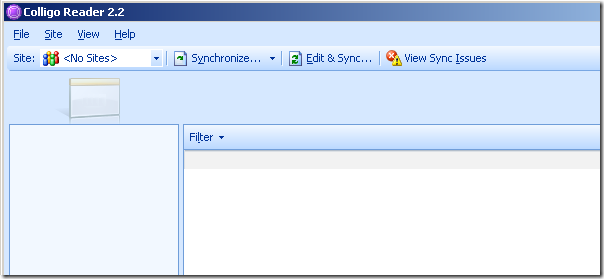
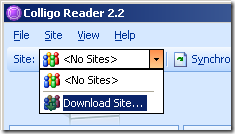
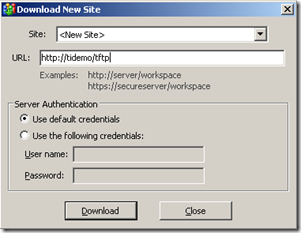
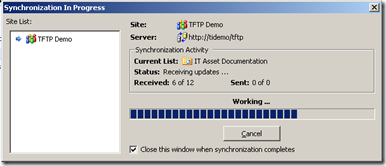
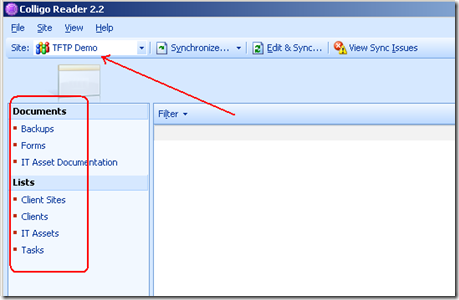
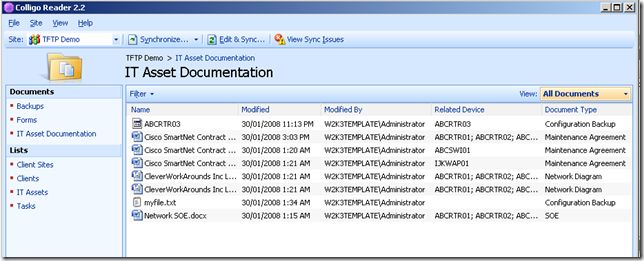
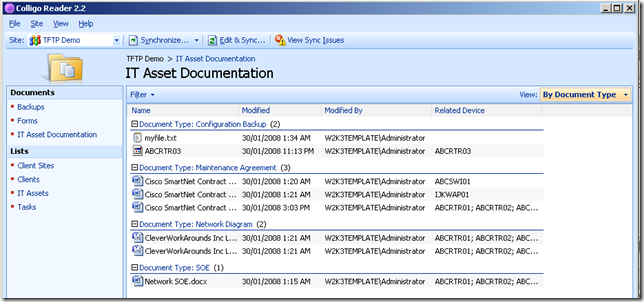
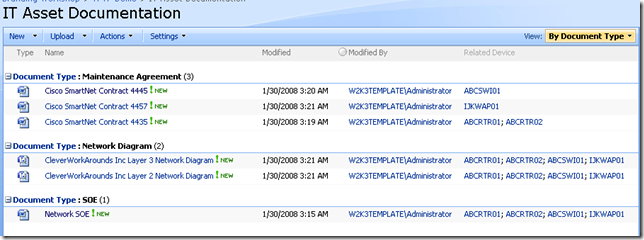
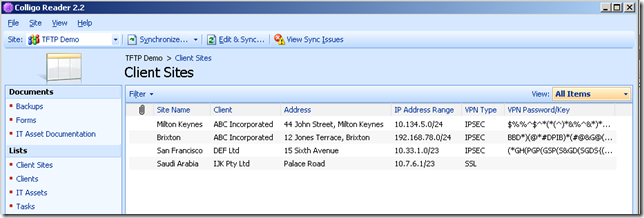
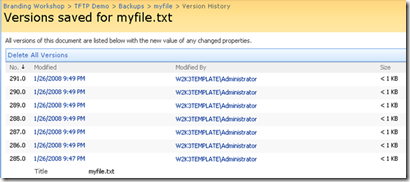
Paul,
I just came across this blog entry. Thanks so much for your kind words about Colligo Reader!
We really appreciate your suggestions for additional features that would enhance the value of the product. Please let me provide a little feedback on the feature choices we made.
As you pointed out, Reader only synchronizes the latest version of files and it doesn’t support automatically syncing sub-sites. These are intentional design limitations that were driven primarily by the IT departments of our customers. During our beta testing, they expressed concern about “information spawl” and asked us to enforce these limits in Reader. But, as you pointed out, these are not showstoppers for most people. If you want to sync a sub-site, it’s just a matter of navigating to the site and pushing the Connect to Reader button on the IE toolbar, dragging and dropping the URL off IE, or manually entering the URL as you’ve shown here.
Regarding encrtyption and security of your Colligo data, you may be interested to know that the commercial version of the product, Colligo Contributor, does offer encryption of your data store (plus a lot of other configurable options). The commercially-available version of Reader is called Colligo Contributor Viewer and it also offers that option. Here is a knowledge base article on how to configure Colligo Contributor to encrpt the data store and other options.
This table outlines all the differences between Colligo Reader and Colligo Contributor.
Thanks again for the thorough review!
Barry.
Barry Jinks,
Founder & CEO,
Colligo Networks, Inc.
Blog: http://www.offlinesharepoint.com
My god! someone actually read this series!
Thanks for the feedback Barry. I think that you should always offer an option rather than outright prevent some functionaliy as you never know who may want it. So I still think that you should do subsites, and if you do I’ll write it up in the context of a DR plan using SharePoint.
regards
Paul
I read it too, all 6 parts, just now, starting with Part 5, which turned up in a Google search looking for an answer to a specific question about SharePoint metadata. Part 5 really showed how useful metadata is. But the whole series was great (and very entertaining ). Now I’m on to your other series.
Excellent preview to the Colligo reader! I wholeheartedly agree that syncing subsites should be an option – better yet, with the ability to choose which subsites to sync. A filterable subsite selection mechanism would make Colligo exactly what I am looking for.
This was a fantastic series. It provided me with some great ideas to take to work. I would really like to read an article from the IT OPS Manager dealing with compliance. Are you still going to post said article?